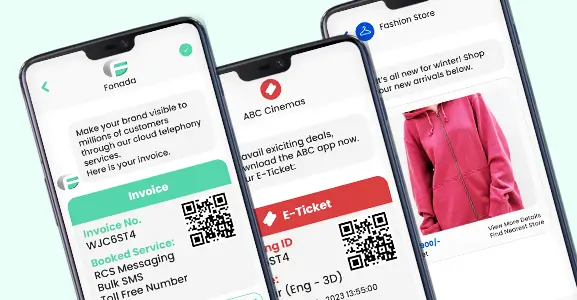In our rapidly evolving digital world, businesses must adapt to changing communication methods to stay connected with their customers. WhatsApp for Business stands out as a transformative platform, enabling companies to enhance customer interactions, foster deeper connections, and streamline communication channels.
WhatsApp’s power lies in its extensive user base of over 2 billion active individuals worldwide. It has become an indispensable tool for businesses, allowing them to engage with their audience effortlessly.
With its robust features and wide accessibility, WhatsApp is crucial for enterprises seeking to actively interact with their customers, thereby creating more meaningful and lasting relationships. It is revolutionizing how businesses connect and engage with their audience in the digital age.
In this blog post, we will discuss how businesses can use WhatsApp to streamline their marketing efforts and foster stronger relationships with customers.
How Useful Is WhatsApp For Businesses?
WhatsApp can be highly useful for businesses for a variety of reasons. Here are some key points highlighting its utility:
1. Direct Communication with Customers
Customer Support: Businesses can provide real-time instant customer support, addressing inquiries and resolving issues quickly.
Engagement: Engage with customers through personalized messages, updates, and promotions.
2. Marketing and Promotions
Broadcast Lists: Send promotional messages, offers, and updates to a large group of customers simultaneously.
Status Updates: Share status updates to keep customers informed about new products, services, and events.
3. Transactional Messaging
Order Confirmations: Send automatic order confirmations and updates on delivery status.
Appointment Reminders: Remind customers about upcoming appointments, reducing no-shows.
4. Enhanced Customer Experience
Personalization: Tailor messages based on customer preferences and behaviour.
Rich Media: Send images, videos, and voice messages to make communication more engaging.
5. Cost-Effective Communication
Lower Costs: Reduce costs associated with traditional SMS and call centers.
International Reach: Communicate with international customers without incurring high costs.
6. WhatsApp Business API
Integration: Integrate with CRM systems, chatbots, and other tools to streamline operations.
Automation: Use automated messages for FAQs, greetings, and follow-ups.
7. Group Communication
Internal Communication: Facilitate communication within teams through group chats.
Customer Groups: Create groups for loyal customers to foster community and share exclusive offers.
8. Security and Trust
Encryption: End-to-end encryption ensures secure communication.
Verification: Verified business profiles build trust with customers.
9. Feedback and Surveys
Customer Feedback: Collect feedback through polls and surveys to improve products and services.
Market Research: Conduct market research by engaging directly with customers.
10. Global Accessibility
Widespread Use: With over 2 billion users worldwide, WhatsApp offers access to a vast customer base.
User-Friendly: Its easy-to-use interface makes it easy for customers of all demographics to use.
WhatsApp Integration For Business Operations: Features And Benefits
WhatsApp integration for business operations has proven to be highly beneficial, offering a robust set of tools are designed to meet the specific communication needs of enterprises.
Here’s a complete overview of its key features and benefits:
Key Features Of WhatsApp For Business
Business Profile
Craft a professional profile that includes essential business details such as descriptions, contact information, and operating hours. This boosts accessibility, making it effortless for customers to discover and engage with your business.
Quick Replies
Set up quick replies options for commonly asked questions to reduce response time. This ensures swift responses and maintains consistency, enhancing the overall customer experience.
Automated Greetings
Impress customers from the outset with automated welcome messages. Personalize these greetings to establish a friendly and inviting ambience.
Labels
Apply labels to keep your chats organized. This allows for easy categorization and prioritization of conversations, which is invaluable for managing customer support and sales inquiries efficiently.
Catalogues
Showcase your range of products or services through WhatsApp catalogs. Include detailed descriptions, images, prices, and links to create a seamless customer shopping experience.
Order and Appointment Booking
Smoothen the buying process by allowing customers to place orders and book appointments directly through WhatsApp. This streamlines transactions and enhances customer convenience.
Group Chats
Engage with multiple customers simultaneously through group chats tailored for customer interaction. These chats foster group discussions and community building, amplifying engagement and connections.
Benefits Of WhatsApp For Business
WhatsApp for Business opens up a world of advantages for businesses, regardless of their scale. Here’s how it can transform your operations:
Cost-Efficient Conversations
Embracing WhatsApp chatbots for business communication can significantly reduce expenses associated with traditional communication methods like phone calls and SMS. For instance, a company handling customer inquiries through WhatsApp chatbots may see a drastic reduction in customer service call expenses.
Elevated Engagement
Imagine a clothing brand utilizing a WhatsApp bot to engage customers with exclusive previews of upcoming collections or allowing pre-orders via chat. Leveraging a platform that customers already use daily can dramatically enhance interaction levels.
Time-Saving Support
Consider a tech company employing automated responses for common troubleshooting queries. This would free up their support team to focus on intricate technical issues, leading to quicker resolutions overall.
Top-Notch Service
Picture a hotel promptly confirming bookings, addressing guest concerns, and arranging services through WhatsApp. This real-time assistance boosts customer satisfaction, encouraging repeat visits and positive reviews.
Tailored Communication
A subscription-based service offering personalized recommendations through WhatsApp based on a user’s browsing history showcases the power of leveraging customer data for tailored communication. This fosters credibility between the customer and the brand.
Insightful Analytics
A retail business monitoring the performance of different promotional messages on WhatsApp gains insights into what resonates best with their audience. This data-driven approach helps refine strategies for better engagement and sales.
Global Reach, Minimal Investment
A small artisanal craft business can expand its reach internationally by connecting with buyers across borders through WhatsApp. This global presence is achieved without the need for physical stores in different countries.
WhatsApp for Business comes with advanced tools that not only streamline operations but also amplify customer engagement, making it an indispensable asset for modern enterprises.
Top 10 Whatsapp Business Tips And Tricks
To capture customers’ attention and turn them into loyal patrons, it’s essential to employ certain tips and tricks mentioned below:
- Create a Professional Profile: Make a catchy business name, add a logo, description, contact info, and operating hours. This helps customers recognize you.
- Quick Replies Save Time: Set up ready-made responses for common questions. It helps you give speedy and accurate info to customers.
- Welcome Messages: Create automated greetings when customers start a chat. It sets a friendly tone and gives useful info right away.
- Organize Chats with Labels: Sort conversations by labeling them like “New Leads” or “Customer Support.” It keeps things organized.
- Showcase Your Products or Services: If you sell stuff, use the catalog feature. Include pics, details, prices, and direct links for easy shopping.
- Encourage Reviews: Ask your customers to leave reviews on your profile. Good reviews build trust with new customers.
- Send Important Updates: Use WhatsApp to send order confirmations, appointment reminders, or shipping updates. It’s handy for customers.
- Create Community Chats: Make group chats about topics related to your business. It helps build a community and talk to many customers at once.
- Use WhatsApp Web for Business: Get WhatsApp Business on your computer and link it to your phone. It’s easier to manage chats on a bigger screen.
- Check Your Performance: Keep an eye on the analytics WhatsApp provides. See how messages are delivered, response times, and how customers engage. This helps improve how you communicate.
By implementing these WhatsApp Business tips and tricks, you can enhance your customer engagement, streamline communication, and take full advantage of this powerful platform for your business.
Getting Started With WhatsApp For Business In India
To Get Started With WhatsApp For Business, Follow These Steps:
- Create a Business Profile: Register your business on WhatsApp Business and set up a business profile with relevant information.
- Use WhatsApp Web for Business Communication: Download and install WhatsApp Business on your desktop for more convenient communication.
- Build Customer Lists: Start connecting with your customers by importing contacts or allowing customers to message you directly.
- Set Up Automated Messages: Create welcome messages, quick replies, and automated greetings to provide a seamless customer experience.
- Utilize Catalogs: If you have products or services to showcase, create and share catalogs with your customers
- Monitor Analytics: Keep track of your WhatsApp business performance with the built-in analytics tools.
- Promote Your WhatsApp Number: Promote your WhatsApp business number on your website, social media, and other marketing materials to encourage customer engagement.
Conclusion
WhatsApp for Business has revolutionized customer engagement by providing a convenient, secure, and powerful communication channel. Whether you’re a small local business or a multinational corporation, leveraging WhatsApp for Business can help you enhance your customer relationships, streamline operations, and drive business growth.
If you’re ready to transform the way you connect with your customers, it’s time to explore the endless possibilities of WhatsApp for Business. Embrace the future of business communication and elevate your customer engagement to new heights.
FAQs
WhatsApp Business is free to download and use for small and medium-sized businesses. It offers a range of free and paid features for business communication.
To create a business WhatsApp account, download the WhatsApp Business app, register your business phone number, set up your profile, and utilize business-specific features like labels and quick replies.
WhatsApp for Business enables businesses to connect with customers, share information, provide customer support, and facilitate transactions in a more professional and structured manner.
WhatsApp Business accounts cannot see deleted messages as the app doesn’t store messages once either party deletes them.
Yes, WhatsApp Business allows multiple users through the use of WhatsApp Business API. This enables collaboration among team members in managing the business account.
WhatsApp Business doesn’t record calls. It focuses on messaging, customer support, and business-related interactions.
To use dual WhatsApp Business accounts on a single device, you can utilize third-party apps or features like ‘App clone’ available on certain smartphones to create a parallel installation.
WhatsApp Business is a specialized version tailored for business purposes, offering features like business profiles, messaging tools, and analytics, while WhatsApp is primarily for personal use.
WhatsApp for Business is well-suited for small businesses. It offers tools to streamline communication, manage customer queries, and build a professional presence without significant costs.

Dec 11, 2024
Top Contact Center Optimization Tools For 2024
“A thriving business knows how to fetch maximum output from limited resources by optimizing ca... Read More
Nov 13, 2024
What Is Brand Communication? CPaaS Role Explained
Did you ever wonder why some advertisements grab your attention instantly, while others do not? The... Read More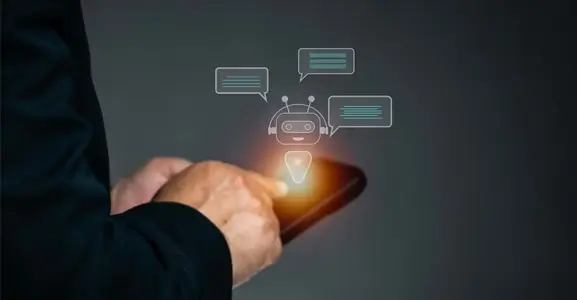
Nov 01, 2024
What Is Automated Messaging And How Does It Work?
Automated messaging or text automation empowers businesses and marketing professionals to connect wi... Read MoreLatest Updates
From Fonada
Industry Insights, Trends, Innovations, Updates, and Case Studies from Industry Experts
View
Customer
Reviews
Discover why our customers love us - read their authentic and heartfelt reviews!
View
Case
Studies
Explore real-life scenarios, offering analysis, and solutions to practical challenges
View
Convert Leads Into Sales With Fonada
Trusted CPaaS Solution Provider