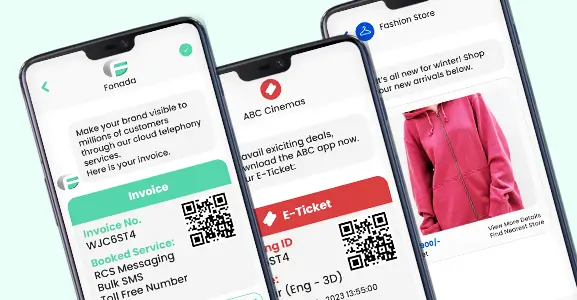Customer-facing departments often manually auto call dial numbers to interact with customers. An auto dialer can eradicate the monotonous task of manually dialing phone numbers so that customer support executives and representatives can focus on delivering relevant messages. An call center auto dialer works as a time-saving machine that can handle outbound calls automatically, streamlining the process for improved efficiency. Auto dialers are commonly used in work settings with repetitive phone conversations, such as sales, call centers, healthcare, hospitality, and education.
The prime purpose of using auto dialer software is to streamline the automated calling process, allowing users to focus on message content and successful delivery. Auto dialers work with phones and mobiles, announcing verbal messages or transmitting data. A computer, voice modem, and active telephone line are required for implementation, with cloud-based options also available. Go through the content to learn about India’s best auto dialer software for cloud call centers. Also, check the guide below to understand better other variables like auto dialer types, advantages, functionality, and efficiency improvement.
What Is An Auto Dialer?
Auto dialer is a software tool used in call centers to dial telephone numbers automatically from a list. Auto dialer software ensures freedom from manual dialing of phone numbers. The auto call dialer connects the caller to a prerecorded message or a person once the call is answered.
What Is Auto Dialer Systems?
Auto dialers automatically dial phone numbers from a list until a recipient answers, transferring the call to an IVR menu or live agent. It efficiently handles outbound calling tasks, detecting voicemails and busy signals, and even leaving voicemails when needed. This technology in cloud solutions like Fonada frees calling agents to focus on other essential tasks while drawing contact lists from various sources to connect with leads, prospects, and existing customers. Outbound self-service IVR menus can also be used to auto-dial existing customers for notifications, updates, and bill pay options.
Essential Auto Dialer Features
Auto-dialers are projected to become a $12.2 billion industry by 2028, benefiting political campaigns, nonprofits, advocacy groups, and businesses. With innovative features, they reduce idle time, increase productivity, automate workflows, and minimize human errors. These auto-dialers go beyond mere calling, enabling agents to have more productive conversations with better answer rates and extended engagement. Here are the essential auto dialer features.
TCPA Compliance
TPCA compliance requires consent before using an auto dialer to call mobile numbers. When cold calling or using purchased lists, obtaining consent may be challenging. However, Fonada’s FonaDial ensures compliance by employing human intervention—agents initiate calls by clicking on a “call” button. In contrast, others converse with contacts, maintaining compliance and fast calling speeds.
CRM Integration
Auto dialers are essential tools for managing and contacting contacts. Integration with popular CRMs like Salesforce is crucial, enabling a 2-way sync to provide agents with existing contact information during calls. Additionally, any updates made during the call, such as notes or survey responses, are synced, ensuring up-to-date data for future interactions.
Call Monitoring And Recording
Call monitoring is valuable in contact centers, enabling supervisors to actively listen, whisper, barge, or take over live agent calls. They can access a dashboard to manage active calls, view caller information, call duration, and waiting calls. Advanced tools even offer live conversation sentiment and transcript access. Call recording is another essential feature, with automatic recording across the center and on-demand recording for specific calls. It becomes crucial in fields requiring HIPAA/HITECH compliance to verify agent adherence to regulations.
Voicemail Detection And Voicemail Pre Recording
Voicemail Detection (AMD) technology in auto dialers identifies if a call reaches a person or voicemail by analyzing speech patterns and phrases. It saves time by avoiding agent-voicemail connections. Some auto dialers let agents automate pre recorded messages for voicemails, optimizing active call time.
Branching Scripts
Call centers often use auto dialers with scripts for agents, but these scripts may lack flexibility for various conversation paths. FonaDial addresses this issue with branching scripts, allowing campaign managers to input different conversation turns and corresponding responses. Agents can smoothly navigate the conversation by clicking on the appropriate responses, ensuring confidence and keeping the communication on track.
Unproductive Number Detection
Auto dialers effectively address unproductive numbers, filtering out bad, unanswered, and unconnected ones, saving agent time. With customizable call dispositions, you can schedule callbacks for unanswered calls or leave messages for machines, enhancing reachability. These call dispositions provide insights into list quality and campaign success rates.
Types Of Automatic Dialer Software
A dialer is an automated application that dials and connects calls to call center agents, streamlining outbound calling processes. There are three types of dialers: preview, power or progressive, and predictive, each with advantages and disadvantages. Understanding these types helps determine the most suitable dialer for specific campaign types.
Preview Dialer
A preview dialer allows agents to review contact information before making calls, which is beneficial for preparing for specific issues, like booking reservations. It can automatically dial after a set preview time or allow the agent to choose when to dial.
Pros include better customer service, while cons include potential unsuccessful calls affecting productivity and agent motivation.
Use this dialer for complex queries requiring agent preparation, such as debt collection or legal documentation.
Progressive Or Power Dialer
A power or progressive dialer automatically dials and distributes calls to agents when contacts answer. It skips unattended, busy, or disconnected numbers, saving time. Dialing rates can be adjusted based on agent availability and call goals. CRM integration displays contact history to agents, improving customer service.
Pros include higher call volume and no dropped calls, but agents may experience some idle time. Best suited for sales, marketing campaigns, telemarketing, and cold calling.
Predictive Dialer System
A predictive dialer is an automated calling system , software that anticipates agent availability and adjusts the dialing rate accordingly, using intelligent algorithms. The automated predictive dialer over-dials based on statistics to ensure agents are always on calls with shorter breaks between calls. However, improperly configured may lead to dropped calls and high abandonment rates.
Many countries have legal regulations on abandonment rates, typically advising a maximum of 3-5%. Fonada’s FonaDial has a feature to minimize empty calls by flagging contacts that experienced no-agent calls, ensuring they are only contacted using Power Dial mode.
Pros include increased call center productivity and revenue, while cons need compliance with regulations and potential negative impacts on contacted individuals. Automated predictive dialers are best suited for telemarketing, short calls, surveys, and any situation that benefits from a rapid dial rate.
Why Use An Auto Dialer?
The advantages of using an auto dialer are numerous. It saves time for reps by automatically dialing phone numbers, allowing them to focus on customer interactions. Auto dialers segment prospects and filter unproductive numbers, maximizing valuable connections. Additionally, the recording and monitoring features provide insights into campaign performance, identifying effective approaches, optimal call times, and areas for improvement. Auto dialers convert data into actionable insights for enhanced calling efforts. Overall, auto dialers
- Streamline the Calling Process
- Improve the Efficiency of Outbound Campaigns
- Increase Dial and Connection Rates
- Improve Contact Center Efficiency
- Accurate Call Center Monitoring
- Enhance Agent Productivity
- Increase Lead Conversion Ratio
Key Benefits Of Auto Dialer Software
Look closely at how auto dialers give you a competitive edge and excel in the overall performance of your cloud contact center.
Improved Contact Center Efficiency
Auto-dialer types like progressive or predictive dialers significantly enhance contact center efficiency by automating call distribution. These technologies eliminate the need for manual dialing and agent selection, streamlining the contact center’s operations and call assignments for improved communication.
Increased Dial, Connection, And Contact Rates
These rates are crucial contact center Key Performance Indicators (KPIs) measuring outbound call volume.
- Connection Rate: Percentage of calls answered by real people, indicating effective reach times.
- Contact Rate: Percentage of calls resulting in live-agent contact, providing insights on message retention and call times.
- Dial Rate: Total calls dialed in a given time, reflecting call center and agent efficiency.
Improving these rates enhances overall contact center performance and outreach success.
Immaculate Call Center Monitoring
Auto dialers offer accurate call center monitoring through a dashboard displaying essential KPIs and metrics for agents and the entire center. Supervisors gain real-time and historical insights, improving performance tracking during regular operations and outbound campaigns.
Higher Productivity And Lead Conversion
Auto dialer software enhances agent productivity by automating the dialing process, allowing agents to focus solely on customer interactions. It leads to happier and more efficient agents. Integrating a CRM system with a preview dialer enables rapid connections with leads while maintaining a comprehensive understanding of each customer’s background and needs, leading to increased lead conversion rates.
How Auto Dialers Work?
An auto dialer is a software program used in telemarketing and customer support to dial multiple numbers from a list or database automatically. It can leave messages on answering machines, receive recorded responses, or connect callers to operators. Predictive dialers are auto dialers that transfer calls to operators when answered.
They detect human pickups and answering machines by analyzing audio signals. Auto dialers can be created using telephony modems on regular PCs or through VoIP and the internet software, offering features like call progress detection and touch-tone recognition.
Auto-dialers work alongside software and voice call modems to automate dialing, saving time for human agents. They can connect calls to live agents or play pre recorded messages upon answering. For voicemail, they leave messages or schedule callbacks. These systems streamline customer interactions and operate in four main parts –
Auto Dialer Software
Auto-dialer software enables the functionality and features of auto dialing systems. The chosen software and service provider determine the capabilities. Basic systems can run on regular computers, but large contact centers may require powerful server racks with multiple CPU cores, sufficient memory, and a fast broadband connection to support high call volumes.
Landlines Or VoIP
Auto-dialing systems can use either VoIP or landlines. However, Cloud based Call Center Solutions with CRM integration and advanced features are becoming more popular, potentially eliminating the need for a voice call modem. Callback features in auto-dialing systems allow customers to wait for the next available agent to receive their call, improving customer service efficiency.
Human Agents
In auto-dialing systems, human agents are essential for recording messages, selecting call lists, choosing dialing modes, and initiating the system. Some systems also require a significant number of personnel to handle inbound calls.
Voice Call Modems
Voice modems are essential for transmitting and receiving voice recordings over phone lines. Ensure that the modem or device you use can handle voice transmissions, indicated by voicemail software compatibility.
Important Auto Dialer Functionality
An automatic dialer automatically dials telephone numbers. The auto dialer connects the call to a live person or plays a recorded message after the call is answered. Playing a prerecorded message with an auto dialer is called voice broadcasting or robocalling.
When voice broadcasting messages request the concerned person to press a button on their handheld devices, it is called outbound interactive voice response (IVR). A predictive dialer or power dialer activates when auto dialers connect an answered call to a live agent. This dialer uses real-time analysis for optimal time determination and number dialing. It also dials a pre-set number of lines after agents finish the call.
5 Best Auto Dialer Software Providers In India 2024
Scalable auto-dialing software offered by cloud-based contact centers eliminates the need for hardware, setup, or infrastructure beyond an internet-connected device. Here, we have discussed the top five auto dialer software products in the Indian competitive market.
1. FonaDial By Fonada
FonaDial is an enterprise-level, cloud based contact center tool designed by Fonada to enhance customer experiences. The auto dialer software focuses on adapting outbound calling campaigns to meet the evolving needs of customers, teams, and businesses, resulting in improved productivity and customer satisfaction. This modern cloud phone system suits SMEs, startups, online stores, and call centers. This auto dialer system offers many integrations with popular CRM, helpdesk, and e-commerce tools, making migration or setting up a new cloud call center effortless with the support of a customer success team.
- Features: Blended Call Center, Call Logging, Call Recording, Call Scripting, Campaign Management, Database, Escalation Management, Inbound Call Center, IVR/Voice Recognition, Manual Dialer, Auto Dialer, Outbound Call Center, Predictive Dialer, Progressive Dialer, Queue Management, Real-time Chat, and Reporting/Analytics
- Audience: SMEs, startups, and online stores
- Deployment: Cloud
- ClientOS: Windows, macOS, iOS, and Android
- Trial: Free demo and 7-day free trial
2. Grasshopper
Grasshopper is a phone service provider catering to startups, solopreneurs, and small businesses (up to 20 people), offering virtual business numbers to maintain a clear distinction between business and personal calls. This phone system provides unlimited domestic calls, messaging, virtual fax, and voicemail, with the option to use Ruby Receptionist service to direct incoming calls to a live US-based receptionist. Essential features like automated greetings, call forwarding and business VoIP are also available.
- Features: Number porting, VoIP and Wi-Fi to make calls, business texting, call transfers to a different extension or number, custom greetings to clients and visitors, users access transcribed voicemail in real-time, simultaneous call handling, detailed call reports.
- Target audience: Big and small companies
- Deployment: Cloud and on-premises
- ClientOS: Windows, macOS, iOS, and Android
- Trial: Free demo and 7-day free trial
3. Vonage
Vonage is a dependable cloud based VoIP service providing 50+ phone features and integrated solutions, including voice, SMS, fax, team messaging, and video meetings. It offers an intuitive video collaboration solution for seamless organization-wide use and prioritizes communication traffic for improved quality and performance.
- Features: Reliability and Quality of Service (QoS), scheduled video meetings, virtual connection, and unlimited team messaging
- Target audience: Big and small companies
- Deployment: Cloud
- ClientOS: iOS and Android
- Trial: 7-day free trial
4. CallHippo
CallHippo is a user-friendly virtual phone system that enhances customer support and allows for analyzing employee productivity. It offers an easy-to-use platform for managing calls and improving overall communication efficiency.
- Features: Easy phone settings, multiple telephony providers, scheduled calls to international clients, call recording and analytics facility, country-based phone, and unique numbers for different departments.
- Target audience: Big and small companies
- Deployment: Cloud
- ClientOS: Windows, macOS, iOS, and Android
- Trial: Free demo and 7-day free trial
5. Agile CRM
Agile CRM is a comprehensive tool that automates one platform’s sales, marketing, and call services. With contact management capabilities, it streamlines deal closures and boosts efficiency. Additionally, it facilitates Google Calendar synchronization, providing notifications for upcoming meetings.
- Features: Agile CRM data syncing with Google Calendar, call multiple contacts, call recording and campaign management feature, communication tracking, documents attachment, information about the buyer’s journey, real-time reporting and analytics, regular email reports, third-party integrations, view contact data, voicemail automation, insights with reports and advanced analytics, campaign controls, call recording, contact list management, and call center management.
- Target audience: Big and small companies
- Deployment: Cloud
- ClientOS: Windows, macOS, iOS, and Android
- Trial: Free demo and 7-day free trial
How Auto Dialers Make Your Contact Center More Efficient
Auto dialer software for call centers are software tools that have revolutionized the way contact centers operate. These intelligent systems streamline outbound calling processes, increasing customer service teams’ efficiency and productivity. Auto dialers are essential for making automated phone calls. In this article, we will explore how auto dialers make contact centers more efficient.
- Automated Dialing: Auto dialers eliminate manual dialing by automatically dialing phone numbers from a calling list. This feature saves agents significant time and effort, enabling them to focus on meaningful customer interactions.
- Call Distribution and Predictive Dialing: Auto dialers use call distribution algorithms to predict agent availability and adjust the dialing rate accordingly. Predictive dialing ensures agents are always connected to live calls, reducing idle time and maximizing call volume.
- Call Recording and Monitoring: Auto dialers offer call recording and monitoring features, enabling supervisors to evaluate agent performance and provide targeted coaching. This real-time monitoring ensures agents maintain high-quality interactions with customers.
- CRM Integration: Integrating auto dialers with Customer Relationship Management (CRM) software allows agents to instantly access customer information, call history, and preferences. This integration enhances personalized interactions, improving customer satisfaction and increasing conversion rates.
- Efficient Call Back Management: Auto dialers can schedule callbacks for unanswered calls or set follow-up reminders, ensuring no leads fall through the cracks. This feature optimizes lead nurturing and enhances customer engagement.
- Movietime Cinemas: Sector 18, Noida Auto dialers can detect unproductive numbers, such as busy signals, disconnected lines, and voicemails. By filtering out these numbers, agents can avoid wasting time on unsuccessful calls and target more promising leads.
So, auto dialers are invaluable tools for modern contact centers, revolutionizing how agents interact with customers. By automating dialing processes, filtering unproductive numbers, integrating with CRM systems, and providing call recording and monitoring capabilities, auto dialers significantly improve contact center efficiency and contribute to delivering exceptional customer experiences.
Buyers Guide For Auto Dialer (Key Considerations For Buyers)
When selecting an auto dialer, consider a few things, like its dialing capacity to match your call volume needs, and choose the appropriate type of dialer (preview, power, or predictive) based on your call center objectives. Integration with your CRM system is crucial for streamlined customer interactions and data management.
Look for auto dialers with call recording and monitoring features to assess agent performance and maintain call quality. Efficient callback management is essential for effective lead nurturing and customer engagement. Let’s discuss the same in detail.
How To Choose The Best Auto Dialer For Your Business
When choosing the best auto dialer for your business, consider the size of your organization and the number of agents making calls. Determine the type of dialer that suits your needs based on your business goals. A predictive dialer is suitable for larger companies with high call volumes, while smaller businesses aiming for personalized connections may benefit from a preview dialer. Assess the features offered by each platform and select the functionalities essential for your call center’s success. Let’s consider some points you need to consider while picking up auto dialers.
Organization Size
When choosing an auto dialer, consider your organization’s size and the number of agents making calls. Assess whether you require high call volumes for a large business or a more personalized approach for a small business. Ensure the chosen platform can meet your specific needs in this aspect.
Dialer Type
Once you’ve assessed your business size and goals, you can determine the most suitable auto dialer type. A predictive dialer is ideal for making multiple calls for larger companies with a high call volume. On the other hand, if you’re a smaller business aiming for personalized connections with customers, the preview dialer will be a better fit.
Features
Once you have identified your business goals, carefully examine the auto dialing capabilities and identify the required essential features. Determine which functionalities will contribute the most to the success of your call center.
Business Goals
When selecting an auto dialer, consider your business goals as they guide your choice. Assess specific needs such as improving call connections, reducing wait times, and making multiple calls. Determine if you aim to enhance customer experiences or require call queuing and variable dial ratios for call flow management. Additionally, explore features like real-time data integration for performance measurement and tools to facilitate shift transitions. Each platform offers various auto dialing features to support your objectives.
Conclusion
Auto dialers are significant in modern call center environments, contributing to overall business success. They automate outbound calls, saving agents time and improving productivity. Features like predictive dialing and call monitoring enhance efficiency and customer interactions. CRM integration ensures seamless data management and personalized customer service.
With call recording and analytics, businesses can evaluate agent performance and make data-driven decisions. Auto dialer software for call center streamline operations, maximize lead nurturing, and contribute to improved customer satisfaction, making them essential tools for call centers to achieve success. Fonada offers customized services like click to call solutions and automatic call distribution system.
FAQs
A fully-operational and functional auto dialer plays a vital role in the overall success of modern call centers. From automating outbound calls to saving agents time and improving productivity, there are many features of auto dialers that give a competitive advantage to call centers. With features like predictive dialing, call monitoring, CRM integration, call recording, and analytics, auto dialer systems are invaluable tools for modern contact centers, revolutionizing how agents interact with customers.
Setting up an auto dialer is a straightforward process. First, choose the right auto dialer type for your needs, such as predictive or power dialer. Next, ensure you have a computer with an internet connection and a reliable phone system. This process will help you make calls using your computer system.
Connect your phone system to the auto dialer software, then upload your contact list. Customize your dialing settings, such as call intervals and retries. Finally, test the auto dialer to ensure it’s working correctly. With these steps, you can efficiently automate outbound calls and boost your call center’s productivity and efficiency.
Dialers automate outbound call processes by connecting calls to agents. Three types—preview, power, and predictive—offer distinct advantages and disadvantages, aiding in selecting the best-fit dialer for specific campaigns.

Dec 11, 2024
Top Contact Center Optimization Tools For 2024
“A thriving business knows how to fetch maximum output from limited resources by optimizing ca... Read More
Nov 13, 2024
What Is Brand Communication? CPaaS Role Explained
Did you ever wonder why some advertisements grab your attention instantly, while others do not? The... Read More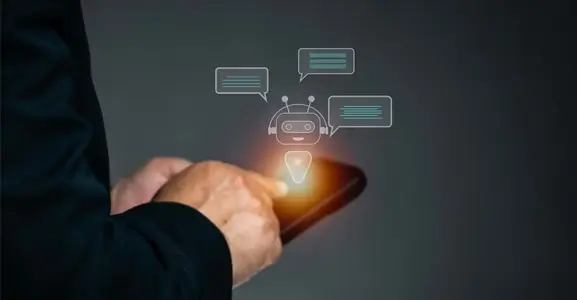
Nov 01, 2024
What Is Automated Messaging And How Does It Work?
Automated messaging or text automation empowers businesses and marketing professionals to connect wi... Read MoreLatest Updates
From Fonada
Industry Insights, Trends, Innovations, Updates, and Case Studies from Industry Experts
View
Customer
Reviews
Discover why our customers love us - read their authentic and heartfelt reviews!
View
Case
Studies
Explore real-life scenarios, offering analysis, and solutions to practical challenges
View
Convert Leads Into Sales With Fonada
Trusted CPaaS Solution Provider