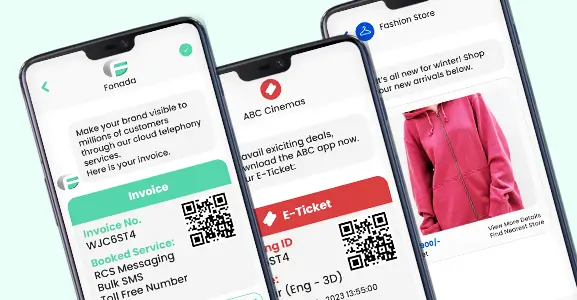Cloud phone systems are designed to assist businesses in achieving their desired growth by offering them reliable options for business communication. A trusted and effective medium within the business environment ensures a continuous flow of information. It helps businesses in various aspects and enables them to maintain a loyal customer database. Cloud-based phone system providers are addressing the need for absolute communication channels for businesses to ensure uninterrupted communication facilities.
This blog focuses on cloud-based phone systems, what they are, how they work. We’ll also explain why these systems are extremely popular among businesses and why you should consider using them if you’re running a business.
So let’s get started…
What Is A Cloud Based Phone System And How Does It Function?
A cloud phone system, also known by its alternative names such as cloud PBX, hosted PBX, auto dialer, virtual PBX, or hosted phone system, uses the internet to make and receive calls. Cloud-based phone system comes with no additional setup costs. They can be integrated with your existing setup. This approach saves you money because you don’t have to make a significant upfront investment in phone infrastructure.
The best thing about these cloud VoIP phone systems is that they have no wired setup. This means you just have to choose the service and the service provider will make all the necessary arrangements without any wired connectivity. The entire process of setting up the system is quick and affordable. Also, you pay for this service through a subscription to a VoIP service provider, which means you will be charged for the service you have used, with no hidden or external charges applicable.
In layman’s language, we can say that cloud phone systems come with all the functionalities and features like phone service. The only difference is that phone systems have wired architecture, whereas cloud phone systems work through interfaces. You can use them on different types of devices:
Cloud Phone System Works On Devices
1. Regular Phones With A VoIP Adapter
If you have a landline phone, you can still use it to make Internet calls. You just need a VoIP adapter that connects your phone to the Internet. You can simply plug this into your phone jack or your Internet router.
2. Computers (Softphones)
You can also make internet calls using your computer. Many applications like Skype, Google Voice, and Facetime let you do this. You can pick the one that’s easiest for your team to use.
3. Smartphones
If you have a smartphone, you can download apps like Google Voice or Skype to make calls over the internet from your device.
4. VoIP Phones
Some phones resemble regular phones but connect directly to the internet instead of a phone line. These are called VoIP phones, and they are designed for making Internet calls.
What Are The Benefits Of A Cloud Phone System?
Many smart businesses are embracing cloud phone systems for a variety of good reasons. Let’s break down the benefits:
1. Cost Savings
Every business, especially smaller ones, wants to save money. A cloud phone system is a cost-effective option because it reduces the need for expensive equipment and ongoing maintenance expenses. Usually, the only upfront cost is buying the IP phones. You pay based on the number of users, so it’s easy to scale up as your business grows. This predictability in pricing gives you better control of your budget. This is one of the reasons why cloud phone system for small businesses is highly in demand.
2. Scalability
With a cloud phone system, it’s easy to grow as your business does. Traditional systems require additional hardware to expand, but with cloud-based systems, you can simply add new users, whether they’re in the office or working remotely. This makes it ideal for businesses experiencing rapid growth.
3. Limited Maintenance & Administration
The cloud phone system is managed by service providers, reducing the need for technical expertise from your end. System Updates and maintenance are handled by the provider, saving you time and resources. Admin tasks are simplified, and you can make changes to user settings from anywhere with an internet connection.
4. Mobility & Flexibility
Cloud phone systems allow you to connect headquarters, branch offices, and remote workers seamlessly. As long as there’s an internet connection, employees can work from anywhere. Some providers even offer mobile apps, enabling calls on smartphones and desktops. This flexibility is great for remote work or employees on the move.
5. Unified Communications
Cloud phone systems are excellent for unified communications, which means bringing together various communication channels into one accessible platform. It makes communication more consistent and convenient for your team and customers. For instance, if you’re on a call using your computer and need to leave, you can easily forward the call to your mobile phone.
Some providers offer additional collaboration features like instant messaging, presence indicators, CRM integration, and more. In simple terms, a cloud phone system can save you money, adapt to your growth, require less maintenance, allow flexible work arrangements, and improve communication within your business. It’s a smart choice for modern businesses.
Features Of Cloud Phone Systems
Cloud phone systems come with several features designed to streamline customers’ interactions with agents. These features assist businesses in tracking, maintaining, and enhancing the quality of their conversations while also boosting the productivity of their operations
Here Are Some Cool Features You Can Find With Fonada’s Cloud Phone System:
-
Call Forwarding
This lets you redirect calls to another person or voicemail if you’re busy, not answering, or simply don’t want to take the call. It’s like passing the phone to someone else.
-
Auto CLIP
Auto CLIP remembers who called you recently. Let us understand this with the help of a simple example, suppose a salesman calls his client but for some reason client does not pick up his call, after a while, the client calls back at the same number. Since his information is already saved in the cloud based phone system, this call would be directly routed to the same salesman who called him earlier.
-
SIP Forking
Think of this as ringing all your phones at once when someone calls you. You can answer the call from any device. No need to rush to one specific phone. This is how SIP forking works. It facilitates a single call to all the possible and available SIP endpoints, ensuring a higher call pickup rate
-
Ring Group
It enables businesses to distribute all the calls effectively and accurately among employees in particular departments. All phones within the group ring sequentially for each incoming call, depending on your selected ringing strategy.
-
Distinctive Ringtone
Cloud phone service enables businesses to assign different ringtones for different types of calls. So, when the phone rings, your agents can identify if it’s a customer or someone else just by the ringtone.
-
Blocklist & Allowlist
You can block annoying calls or let only specific numbers through. This keeps your phone line safe from unwanted callers.
-
IVR (Interactive Voice Response)
Interactive voice response (IVR) is an automated system that is designed to interact and answer incoming callers using pre-recorded messages.
-
DID (Direct Inward Dialing)
This gives your business a local phone number in any city or country. Calls to these numbers can be easily forwarded to your company’s cloud PBX phone system. It offers businesses the most efficient way to have a local presence globally.
-
Conference
With a cloud phone system you can arrange a quick meeting with your team in a real-time instantly. This feature enables you to invite your colleagues by adding their phone numbers, and the system calls them all at once. They just need to pick up to join the meeting.
These features of a cloud-based phone system empower your business and employees by offering smarter ways to handle customer queries in a real-time.
Things To Be Considered While Choosing Cloud Based Business Phone System Provider
When you’re looking for a cloud based system provider, it’s essential to take a constructive approach to ensure that you select a service that fits your business needs.
Here are the key steps to help you find the right cloud-based system provider:
Define Your Needs
Begin by stating what your organization aims to achieve by using cloud-based systems. Identify the specific services or applications you want to move to the cloud. Also, consider your budget and any regulatory requirements.
Market Research
Research the various cloud service providers available, such as Fonada, Amazon Web Services (AWS), Microsoft Azure, and Google Cloud Platform (GCP). If your needs are unique, explore smaller or specialized providers. Reading reviews, case studies, and customer testimonials can give you insight into their reputation and performance.
Assess Your Workload
Analyze your current IT setup and workloads to see how compatible they are with different cloud providers. Consider factors like scalability, security, and performance.
Service Models
Decide whether you need Infrastructure as a Service (IaaS), Platform as a Service (PaaS), or Software as a Service (SaaS) offerings. Some providers offer a mix of these services, while others specialize in one area.
Evaluate Pricing
Understand how each provider prices its services. This includes options like pay-as-you-go, subscription, or reserved instances. Calculate estimated costs based on your usage patterns and compare them across providers.
Security And Compliance
Assess the security features and certifications offered by each provider. Make sure they meet your data security and regulatory requirements.
Support And SLAs
Look into the level of customer support and Service Level Agreements (SLAs) each cloud provider provides. Understand how they handle downtime, response times, and issue resolution.
Test And Pilot
Before making a final decision, conduct a pilot project to test the usability and performance of their services.
Consider The Ecosystem
Evaluate the ecosystem and marketplace of the cloud provider. Check for the availability of third-party integrations and tools that you might need.
Seek Recommendations
Talk to peers and industry experts who have experience with cloud providers. Attend conferences and webinars to stay updated on trends and best practices.
Make An Informed Decision
Based on your research, choose the cloud provider that best aligns with your organization’s goals and requirements.
Migration And Implementation
Develop a plan for migrating your applications and data to the chosen cloud provider. Work closely with the provider and consider consulting with experts if needed.
Monitor And Optimize
Continuously monitor your cloud-based systems for performance, cost, and security. Make adjustments and optimizations as your needs evolve.
Remember that your choice of a cloud provider isn’t set in stone. You can adapt and switch providers if your needs change or you’re unsatisfied with your current provider’s performance.
FAQs
Cloud-based phone systems use Internet servers to handle calls and data. It is designed to serve purposes beyond traditional phone lines. It provides flexibility, scalability, and accessibility from any location with Internet connectivity.
Cloud-based phone systems for small businesses offer cost-efficiency, scalability, remote accessibility, and advanced features that enhance communication while minimizing infrastructure expenses and maintenance burdens.
Cloud-based phone systems are generally reliable, offering uptime guarantees and redundancy. However, this can vary based on the network infrastructure.
To set up a cloud-based phone system, you’ll need internet connectivity, IP phones or softphones, a hosted PBX service, and potentially a router or switch for network management.
Yes, it is suitable for small businesses.
You can keep your existing phone numbers as cloud-based system offers number porting facility
Cloud-based phone systems employ encryption, multi-factor authentication, access controls, regular updates, and monitoring to safeguard data and communications, ensuring privacy and security.
Call quality in a cloud-based phone system is ensured through reliable network infrastructure, QoS protocols, codec optimization, and monitoring for minimal latency and packet loss.
Training may be necessary to effectively use a cloud-based phone system, as it varies in complexity, but primary usage often requires minimal training.

Dec 11, 2024
Top Contact Center Optimization Tools For 2024
“A thriving business knows how to fetch maximum output from limited resources by optimizing ca... Read More
Nov 13, 2024
What Is Brand Communication? CPaaS Role Explained
Did you ever wonder why some advertisements grab your attention instantly, while others do not? The... Read More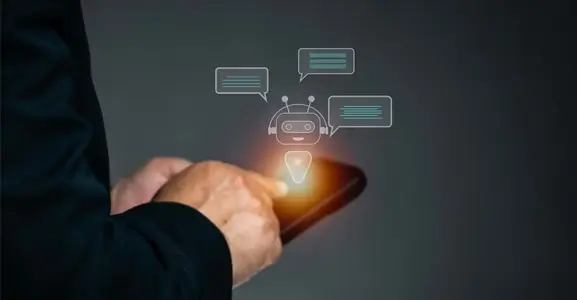
Nov 01, 2024
What Is Automated Messaging And How Does It Work?
Automated messaging or text automation empowers businesses and marketing professionals to connect wi... Read MoreLatest Updates
From Fonada
Industry Insights, Trends, Innovations, Updates, and Case Studies from Industry Experts
View
Customer
Reviews
Discover why our customers love us - read their authentic and heartfelt reviews!
View
Case
Studies
Explore real-life scenarios, offering analysis, and solutions to practical challenges
View
Convert Leads Into Sales With Fonada
Trusted CPaaS Solution Provider