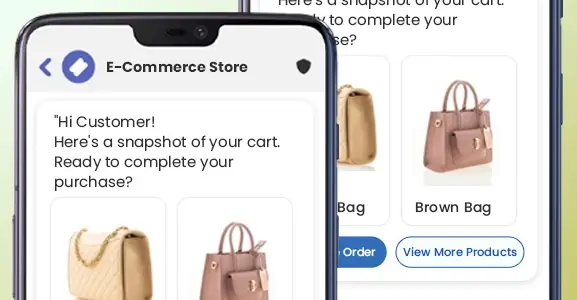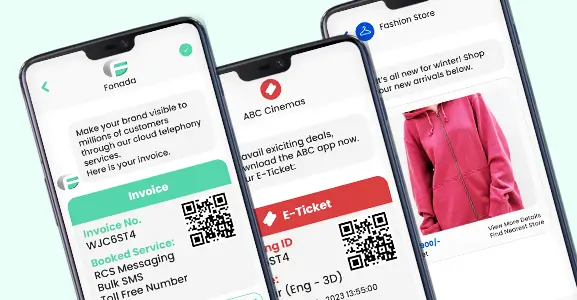RCS messaging has a lot of buzz these days, and you might be wondering, what is RCS messaging, how does rich messaging work and why is it becoming popular among businesses? Well, the growing demand for messaging services is evident in today’s clustered business market. Companies just can’t rely on plain text messaging for customer engagement.
RCS messaging breaks these boundaries and empowers businesses to connect with their targeted audience in a seamless manner with a more creative and highly user-centric messaging approach where they can connect with them in real time.
RCS, or Rich Communication Services, emerged as a transformative evolution from SMS and MMS messaging formats. It was conceived to provide Android users with a comparable experience to Apple’s iMessage, offering enhanced features and capabilities.
RCS facilitates a fresh approach to sending messages. It supports a rich array of media types beyond mere text and enables users to engage in group chats, share diverse content, including multimedia and location information, initiate video calls, and more.
In essence, RCS services redefine text communication by offering a comprehensive suite of features that enrich the messaging experience.
This post functions as a comprehensive guide to RCS, detailing its functionality, benefits, and features. So if you are interested in learning RCS technology in a detailed manner, this RCS guide would be highly beneficial to you.
Let’s get started…
What Is RCS Messaging?
RCS is a messaging protocol for Android users with rich chat features that are quite similar to Apple’s iMessaging but with its own unique flair. It helps businesses establish a smooth thread of communication with customers and helps them offer a highly personalized customer experience.
Rich messaging comes with interactive multimedia-sharing capabilities that allow businesses to foster customer engagement.
Imagine having all the cool features of messaging apps bundled up right within your texting app. With RCS messages, you can dive into group chats, share crisp photos, and even hop on video calls directly from your phone application. It enables users to transform traditional plain SMS chats into dynamic conversations packed with possibilities.
But wait, there’s more! RCS chat isn’t just about personal chats; it’s also about bridging the gap between you and businesses. It is highly beneficial for both customers and businesses and enables enterprises to fetch business opportunities from SMS messaging. While customers can establish two-way communication with companies without any restrictions.
History Of RCS Messaging
The technology behind SMS, or text messaging, started in 1984 but became widely used in the early 1990s. The first SMS was sent in December 1992 by Neil Papworth to his boss using a big Orbitel 901 phone. This changed how people communicate, and by the next year, Nokia had SMS on their phones, with most phone companies offering it by 1995.
SMS got immense popularity among users for its simplified and easy-to-use interface. It can work efficiently without an internet connection as it works at a network carrier. However, as people wanted to send more than just text, the Multimedia Messaging Service (MMS) was introduced in 2002, letting people exchange pictures and short videos.
Despite SMS remaining popular, it has its limitations like character limits and not having fancy features found in newer messaging apps. To fix these problems, the GSM Association introduced Rich Communication Services to make a better messaging standard, promising more features and a better user experience in the future.
Evolution Of RCS Chat Messaging
Early 2000s To The 2010s
- Conceptualization: People started thinking about making messaging better on phones.
- Standardization Efforts: Different phone companies and groups started working on RCS, a new messaging system to replace SMS.
- Initial Prototypes: They made early versions of RCS messages and tested them to prepare for future improvements.
From 2010 To 2015
- First Deployments: Some phone companies started using early versions of RCS, adding features like group chat and sending pictures.
- Interoperability Challenges: It was hard for RCS to work smoothly between different phone companies and devices, slowing down how much people used it.
- Continued Development: They kept working on RCS to make it better, fixing problems and adding new things.
2016 To 2020
- GSMA RCS Universal Profile: A group called GSMA made a standard way for all phone companies to use RCS, called the RCS Universal Profile.
- Increased Adoption: More phone companies around the world started using RCS and following the Universal Profile.
- Advancements in Features: RCS got better, adding things like showing when someone reads your message or when they’re typing, and letting you send bigger files.
From 2021 To The Present
- Expanded Deployment: RCS became even more common, with many big phone companies offering it as the main messaging option.
- Integration with Messaging Apps: Some popular messaging apps started using RCS too, making it even easier to use.
- Enhancements in Security: They worked on making RCS messages more secure and private, addressing worries from users and regulators.
- Ongoing Evolution: RCS keeps getting updates and improvements, aiming to give users a better messaging experience.
Throughout these years, RCS messaging has been getting better with new technology, rules, and more people using it. Even though RCS is still being evolved it could become the new standard for messaging on phones, giving users a better way to communicate.
Where Is RCS Messaging Used?
RCS messaging covers many countries, including the USA, Canada, Mexico, Brazil, U.K., Germany, France, Spain, Italy, and India. In other places, users can use RCS through Google’s services or with limited support from local mobile operators.
Since Android holds more than 70% of the global market share, focusing on offering exciting, interactive messaging choices for Android users is a smart move.
How Does RCS Chat Work?
When you send an RCS message, it gets converted into an IP packet and then sent over the internet to the receiving device. The receiving device then converts the IP packet back into an RCS message. This process happens in real time, so you can have a conversation with someone using RCS just as you would with SMS or MMS.
RCS service also supports file sharing, video calling, and location sharing. These features are based on IMS standards and work together seamlessly to provide a richer communication experience.
How To Get Started With RCS Messaging
Rich message service is a newer standard for messaging that offers more robust features and security than traditional SMS or MMS. It lets you have better and safer conversations with others.
What Is RCS Chat?
RCS Chat is an upgraded SMS messaging protocol that allows for enhanced messaging features like typing indicators, read receipts, and high-quality media sharing.
How To Turn On RCS Chats In Google Messages?
When you turn on RCS chat, you can send messages using Wi-Fi and access additional features. If your phone carrier and device aren’t already set up for RCS chats, you might be given the option to enable them. This could involve providing your phone number.
It’s important to note that you might receive occasional texts from Jibe Mobile (a service by Google) to confirm your phone number. Currently, RCS chats are only available for your primary SIM card used for calls, but they may become available for other SIMs later. You can manage your primary call SIM in your device’s settings. If you need help with dual SIM settings, contact your device manufacturer.
And if your carrier supports RCS but your device isn’t set up for it, you might receive a notification suggesting to “Do more with Google Messages.” If you see this notification:
- Open Google Messages on your device.
- Tap “Get Started” and then “Next.”
- To keep Google Messages connected, tap “Yes.”
If you encounter issues enabling RCS chats, you can troubleshoot the problem.
How To Turn Rich Message Service On Or Off
To enable or disable RCS Chats
- Open the Google Messages app on your gadge.
- Touch your profile picture or icon situated at the upper-right corner, then select “Messages settings.”
- Tap on “RCS chats.”
- Toggle the option to turn RCS chats on or off.
Note: If you remove your SIM card from the device without turning off RCS chats in settings, you may still send and receive RCS messages for up to 14 days.
When Will RCS Chat Be Available For IOS?
Until recently, iPhones couldn’t handle RCS messaging. But now, there’s a change in the air. In November 2023, Apple hinted they’ll start supporting RCS on iPhones by the end of 2024.
They think RCS will make it easier for different devices to talk to each other. They’re planning to use RCS Universal Profile, a standard that promises better communication than old-fashioned SMS or MMS. But don’t worry, iMessage isn’t going anywhere – Apple says it’ll still be the best option for iPhone users.
So, fingers crossed, soon both Android and iPhone users might be able to enjoy RCS message services.
RCS Vs. SMS And MMS Vs. OTT Messaging Apps
Here’s a comparison table between RCS (Rich Communication Services), SMS (Short Message Service), MMS (Multimedia Messaging Service), and OTT (Over-The-Top) messaging apps:
| FEATURE | RCS | SMS | MMS | OTT MESSAGING APPS |
|---|---|---|---|---|
| Messaging Content | Supports rich media such as images, videos, stickers, and GIFs. | Limited to text (160 characters per message). | Supports multimedia content like images, videos, and audio files. | Accommodates a diverse array of multimedia content, encompassing images, videos, voice messages, stickers, GIFs, and more. |
| Read Receipts | Yes | No | No | Yes |
| Delivery Receipts | Yes | No | No | Yes |
| Group Messaging | Yes | Limited functionality | Limited functionality | Yes |
| Encryption | End-to-end encryption available in some implementations. | Not encrypted by default. | Not encrypted by default. | End-to-end encryption available in most apps. |
| Cost | Carrier data charges may apply. | Typically included in messaging plans or charged per message. | Typically charged per message or included in messaging plans. | Requires internet connection, may use data or Wi-Fi. |
| Platform | Integrated into carrier networks. | Integrated into carrier networks. | Integrated into carrier networks. | Independent apps, available on various platforms. |
| International Usage | Availability varies by carrier and region. | Generally available globally, but may incur international messaging fees. | Generally available globally, but may incur international messaging fees. | Can be used internationally with internet access. |
| Features | Chatbots, typing indicators, large file sharing, group chats, presence information, and more. | Limited to basic text messaging. | Supports sending pictures, videos, and audio files but with limited size constraints. | Varies by app but often includes features like stickers, voice and video calls, group chats, and more. |
What Are The Types Of Rich Communication Services?
There are three types of RCS:
- Enhanced Text Messaging: This is the basic level of RCS and includes features like group chat, high-resolution photo sharing, and read receipts.
- Rich Calling: This adds features like video calling and file sharing to the mix.
- Interactive Chatbots: RCS messages enable businesses to build interactive chatbots that customers can communicate with using natural language commands.
Unique Features That Stand Out RCS Chats From Traditional Text Messaging
RCS does much more than traditional SMS texting. It allows users to send large files over the wifi or using the internet.
Here are some advanced features of RCS
- Larger file transfers: With RCS chat services you can send files up to 10MB, such as larger documents, images, and videos.
- Seamless cross-app connectivity: RCS enables messages that can open directly in browsers, maps, and other applications, enhancing the overall user experience.
- Group chat functionality: Rich messaging supports secure group messaging, allowing users to connect with friends, family, and colleagues without needing a separate chat app.
- Enhanced security and branding: RCS ensures that users always know who they’re communicating with through fully verified sender IDs. This builds trust and improves engagement with branded messages.
- Increased text limits: SMSes are limited to 160 characters only. However, RCS allows you to send messages containing up to 250,000 characters at once.
- High-quality images and videos: RCS messaging service supports high-resolution media file sharing like photos, videos, gifs, and carousels directly within the messaging app. It helps the sender make the content more visually appealing.
Benefits Of RCS For Businesses
RCS services allow businesses to create personalized and engaging content that helps them drive better customer experience for people using devices that support RCS. It has been consistently shown that rcs business messaging services result in increased shopping cart values, more successful conversions, and greater interaction than other mobile messaging forms.
Prime benefits of RCS messaging are listed below:
More Interactive Messaging
Businesses are always seeking ways to save time and be more efficient. Rich Messaging Service is a new messaging platform that upgrades traditional SMS texting. RCS offers advantages for businesses by allowing them to send more engaging messages. These messages can include images, videos, and location information, making communication more interactive.
Better Message Tracking
RCS makes it easier for businesses to track message delivery and read receipts. This information is valuable for ensuring that customers’ messages are being seen and read, which is crucial for effective communication.
Improved Verification
RCS messaging provides a better way to verify the identity of the person you’re communicating with. It helps prevent fraud and makes it easier to do business with trusted contacts by confirming their phone number validity and carrier verification.
One-App Functionality
RCS offers businesses a unified instant messaging experience across various channels like SMS, MMS, chat, and email. This simplifies communication for customers and allows for better integration of communication channels into a single app.
Cost-Effectiveness
RCS saves businesses money by offering features like voice and video calls without charge, instant messaging, and group chat. These features eliminate the need for expensive equipment and call centers, making communication more affordable.
Improved Customer Service
RCS enables businesses to send automated messages for updates, reducing customer service inquiries and improving satisfaction levels.
Greater Marketing Opportunities
With RCS, companies can send targeted messages to specific customer groups based on location, interests, or purchase history, leading to more effective marketing and increased sales.
Increased Engagement
RCS encourages customer interaction through features like group chat and video calls, leading to improved satisfaction, loyalty, and sales. It also improves internal communication and collaboration among employees.
Easy Feature Integration
RCS allows for easy integration of new features into existing messaging systems, offering better reliability and security than SMS.
Security
RCS ensures message security through a secure communication protocol, keeping sensitive information confidential.
Streamlined Shopping, Scheduling, And Payment
RCS improves consumer and business interactions by overcoming the limitations of SMS, allowing for longer messages, multimedia content, and delivery reports.
Repeat Purchases
RCS helps boost customer loyalty and repeat purchases through quick message delivery, enhanced features, and increased reach. It’s a beneficial solution for improving customer communications.
How Is RCS Different From SMS Text Messaging?
- Rich messaging is a modern standard for mobile messaging intended to supplant SMS text messaging.
- RCS provides advanced features such as group chat, high-resolution photo sharing, video calling, and more.
- SMS text messaging, although still widely used, has limitations, including a character limit of 160 characters, which can hinder conversation flow.
- Unlike SMS, RCS messages are delivered in real-time, eliminating delays between sending and receiving messages.
RCS Advantages Over SMS Text Messaging
Wondering what RCS chat means in the context of business messaging? Well, it’s all about giving a unique touch to traditional text messages so that they can serve a more engaging and dynamic customer experience. However, SMS text messaging has certain limitations which are sometimes unable to fetch expected results for businesses.
Both RCS and SMS are methods of sending text messages, but they differ significantly in terms of features, capabilities, and underlying technology.
Here’s a comparison between RCS and SMS:
Message Length
SMS: Conventional SMS messages have a character limit of 160 per message. Longer messages are split into multiple SMS messages, which may result in higher costs for users.
RCS: RCS supports longer message lengths, allowing users to send messages that character count does not limit. This enables users to send richer and more detailed messages without being constrained by character limits.
Media Support
SMS: Traditional SMS messages typically support only plain text, without the ability to include media such as images, videos, or audio files.
RCS: RCS supports multimedia content, including images, videos, audio files, and interactive elements such as buttons and suggested replies. This allows for a more engaging and interactive messaging experience.
Read Receipts And Typing Indicators
SMS: SMS messages generally do not provide read receipts or typing indicators, so users cannot know if their message has been read or if the other person is currently typing a response.
RCS: RCS supports read receipts and typing indicators, giving users more visibility into the status of their messages and enhancing the real-time communication experience.
Group Messaging
SMS: While group messaging is possible with SMS, it is often limited in functionality and may not support features such as multimedia content or participant management.
RCS: RCS enhances group messaging capabilities by supporting multimedia content, participant management (adding or removing participants), and other advanced features, providing a more seamless group messaging experience.
Security
SMS: Traditional SMS messages are not encrypted, which means they are vulnerable to interception or eavesdropping.
RCS: RCS offers the potential for end-to-end encryption, providing enhanced security and privacy for messaging conversations. However, the implementation of encryption may vary depending on the RCS service provider.
Cost
SMS: The cost of sending SMS messages may vary depending on the user’s mobile plan and the recipient’s location, particularly for international SMS.
RCS: RCS messages are typically sent over data networks (e.g., mobile data or Wi-Fi), so they may be included in the user’s data plan or charged at a flat rate for unlimited messaging, depending on the user’s mobile service provider and plan.
How Are Companies Using RCS Messaging To Grow Their Business?
RCS chat is a new standard for messaging that is quickly gaining traction with businesses. Rich messaging service offers many advantages over traditional SMS, including improved security, higher-quality images and video, and the ability to send and receive payments.
Companies using RCS to enhance customer communication include
Customer Support
RCS provides businesses with an opportunity to offer enhanced customer support. With features like group chat and the ability to share files, companies can provide a more collaborative and efficient support experience.
Marketing And Promotions
RCS also opens up new possibilities for marketing and promotions. With the capability to send high-quality images and video, businesses can create more engaging content that is more likely to capture customers’ attention.
Sales
Businesses can use the payment capabilities of RCS to facilitate sales transactions. It can benefit businesses selling digital products or services, as customers can purchase directly from the messaging app.
Appointment Reminders
Businesses can use RCS to send reminders for appointments or other important events. It can help to ensure that customers don’t forget about upcoming appointments.
How To Build An Effective RCS Strategy To Maximize Outcomes?
Crafting a robust RCS strategy is similar to developing strategies for SMS, push notifications, and messaging apps, but RCS stands out by combining the best features of these channels into one.
Here’s how to effectively leverage RCS?
Define Your Purpose: Each RCS message should have a clear objective, whether it’s providing access to a sale or sending an account alert. Ensure each message is actionable, leveraging RCS’s advanced features for powerful calls to action. Start by segmenting messages into two types:
- Informational Messages: Examples include fraud alerts, account balances, 2FA messages, or any communication providing requested or essential information.
- Marketing or Transactional Messages: These messages can invite customers to a sale, follow up on an abandoned cart, or assist with a purchase or return.
- Innovate with Interactivity: Enhance successful past campaigns with new features and interactivity. Consider an RCS campaign as an upgraded version of an SMS or email campaign, maximizing the potential of new, rich features.
Leverage Customer Data: Use CRM data, chat and order histories, and customer survey results to create comprehensive customer profiles. This information can help tailor marketing and support strategies more effectively.
Get Started Strategically
- Research how others are from similar arenas using RCS
- Find an API that connects your platforms seamlessly, such as Fonada’s Conversation API, to unify all your communication channels into a single omnichannel system, simplifying integration and scalability.
- Build a strategy based on data and previous messaging use cases.
- A/B test your strategies with a small group initially, then expand based on the results. Collect data to be informed and make future decisions.
- Continuously work on your strategies based on feedback and experience, allowing customers to guide the evolution of your messages.
As RCS messaging gains traction, integrating it into your communication strategy can lead to significant advancements. Download our comprehensive RCS guide for a detailed walkthrough on bringing RCS into your organization.
Future Of RCS Messaging
Rich Communication Services represents the future of cellular communication, offering users a dynamic and engaging platform surpassing traditional SMS and MMS messages.
RCS brings forth a plethora of exciting features. Users can now seamlessly exchange high-quality photos and videos, elevating the visual experience of communication. The introduction of group chat functionality fosters more interactive and collaborative conversations among friends, family, and colleagues. Additionally, read receipts ensure senders know when their messages are seen, enhancing communication transparency.
Moreover, RCS isn’t just about personal communication; it’s a game-changer for businesses too. Leveraging RCS, companies can provide customers with enriched service experiences, incorporating interactive elements like clickable links, suggested responses, and even integrated payments. This opens up new avenues for businesses to engage with their audience, offering personalized and convenient solutions directly within the messaging platform.
In summary, RCS revolutionizes the way we communicate, offering a richer, more immersive experience for users and unlocking innovative possibilities for businesses to connect with their customers. As the adoption of RCS continues to grow, we can expect to witness some innovative and transformative shifts in the cellular landscape.
Things To Be Considered While Selecting A Service Provider For RCS Messaging
Selecting a service provider for RCS Messaging requires careful consideration to ensure you choose the right partner for your needs.
Here are some key factors to consider
RCS Capabilities
Make sure the service provider provides extensive RCS capabilities, encompassing rich media support, chatbots, branded messaging, and other advanced functionalities. Evaluate if their RCS solution can be matched with your business goals and communication requirements.
Network Coverage
Make sure the service provider’s network covers the areas where your audience is located so they can get RCS messages no matter where they are or what carrier they use. It’s important for your messages to reach people worldwide if your business operates in multiple countries.
Interoperability
Make sure the service provider’s RCS solution works well with different types of devices, operating systems, and messaging apps. Being compatible with various handsets and messaging platforms means more people can access your messages, leading to a better user experience overall.
Security And Compliance
It’s important that the service provider follows the best practices in the industry and adheres to regulations like GDPR, CCPA, and telecommunications laws to ensure the protection of data and legal compliance.
Customization And Branding
Evaluate the level of customization and branding options offered by the service provider. Your RCS messages should reflect your brand identity and provide a seamless user experience.
Analytics And Reporting
Ensure that the service provider offers analytics and reporting tools that provide detailed insights into the performance of your RCS campaigns. Keep track of metrics such as delivery rates, open rates, engagement levels, and conversions to gauge the success of your messaging strategies.
Integration Capabilities
Assess the service provider’s ability to integrate with your existing systems, such as CRM platforms, marketing automation tools, and customer databases. Seamless integration streamlines workflow processes and enhances campaign management.
Cost And Pricing Structure
Evaluate the cost and pricing framework of the service provider, encompassing setup fees, message charges, and potential extra costs for premium functionalities or support services. Compare pricing options to identify the most cost-effective solution within your budget.
By carefully evaluating these factors, you can select a reliable and capable service provider for RCS messaging that meets your business requirements and helps you engage with your audience effectively.
Who Supports RCS
- RCS is supported by about 55 carriers worldwide, including all major North American carriers.
- Some carriers use different terms for RCS, such as Advanced Messaging Services, Joyn, and SMS Plus.
- Some carriers have their own versions of RCS that only work with their messaging apps.
- Verizon initially supported Advanced Messaging Services in Samsung Messages but later switched to Google’s RCS solution.
- Most carriers have adopted the RCS Universal Standard, but there may be some fragmentation in features like end-to-end encryption.
- Bell Mobility in Canada has advised customers to switch to Google Messages for RCS support, dropping support for RCS in Samsung Messages.
Conclusion
Rich communication services is a new standard for messaging that promises several benefits over traditional SMS texting. With RCS, you can enjoy features like group chat, high-definition picture and video sharing, and more. RCS works across all platforms and devices so that you can message anyone, anywhere. Check out RCS if you seek a better business communication method.
FAQs
To enable RCS on your phone, go to your messaging app settings, select “Chat features” or “Advanced messaging,” then toggle the RCS switch to turn it on.
To disable Rich Communication Services, navigate to your messaging app settings and turn off the RCS feature.
RCS, or Rich Communication Services, enhances traditional text messaging by adding features like read receipts, typing indicators, high-resolution images, and group chats. It offers an upgraded user experience compared to SMS and is often used for multimedia messaging and communication over mobile networks.
RCS Chat on Android refers to the implementation of Rich Communication Services (RCS) technology within the default messaging app on Android devices. It enables enhanced messaging features such as typing indicators, read receipts, group chats, and high-resolution media sharing, akin to popular messaging platforms.
RCS Messaging represents an advanced form of texting, integrating multimedia, group chat, and read receipts, akin to popular messaging apps.
Check your messaging app settings for RCS options, or contact your carrier to verify RCS availability.
Rich Communication Services are utilized for richer texting experiences, including multimedia sharing, group chats, read receipts, and typing indicators.

Dec 11, 2024
Top Contact Center Optimization Tools For 2024
“A thriving business knows how to fetch maximum output from limited resources by optimizing ca... Read More
Nov 13, 2024
What Is Brand Communication? CPaaS Role Explained
Did you ever wonder why some advertisements grab your attention instantly, while others do not? The... Read More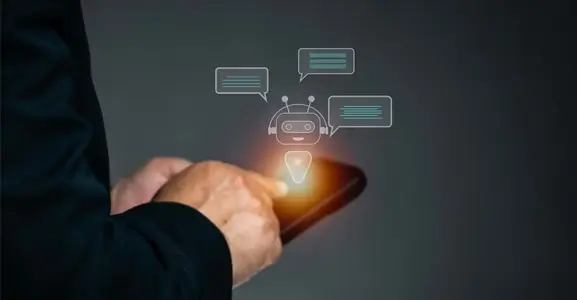
Nov 01, 2024
What Is Automated Messaging And How Does It Work?
Automated messaging or text automation empowers businesses and marketing professionals to connect wi... Read MoreLatest Updates
From Fonada
Industry Insights, Trends, Innovations, Updates, and Case Studies from Industry Experts
View
Customer
Reviews
Discover why our customers love us - read their authentic and heartfelt reviews!
View
Case
Studies
Explore real-life scenarios, offering analysis, and solutions to practical challenges
View
Convert Leads Into Sales With Fonada
Trusted CPaaS Solution Provider