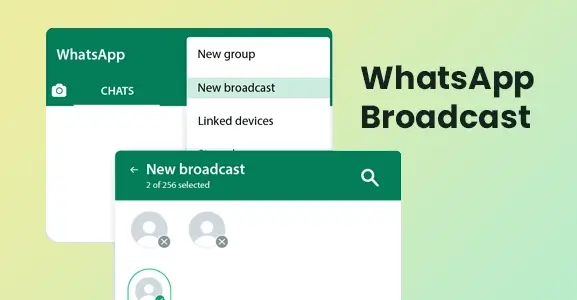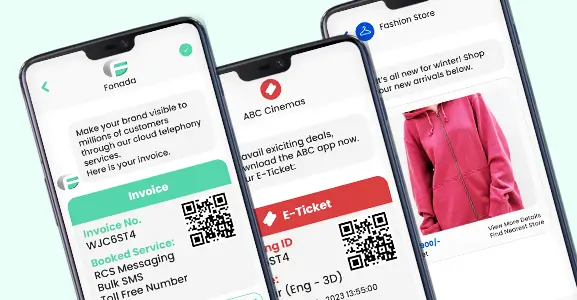WhatsApp has become widely recognized as a leading application in recent times. This has prompted businesses to view it as a valuable tool for cultivating stronger relationships with customers. This is one of the prime reasons why businesses have started using WhatsApp broadcast messages for business communication. Advanced whatsapp features, such as channels and broadcast messaging, allow businesses to interact with customers immediately. It offers a personalized experience and support.
In this blog post, we will discuss WhatsApp broadcast messaging and how it can help businesses build strong customer relationships. Also it will help you understand how businesses can engage with their target audience. So, if you want to enhance your understanding of this topic, we recommend that you read the entire blog thoroughly for some new and interesting information.
So let’s get started…
What Is A WhatsApp Broadcast Message?
Broadcast messages are one of the finest features of WhatsApp, enabling users to send messages to multiple contacts simultaneously and privately. It’s like sending individual texts to a bunch of people without letting them know who else got the same message. It enables businesses to facilitate efficient communication through Whatsapp broadcasts and reach multiple contacts simultaneously.
Let’s say you’re planning a small birthday party and want to invite people in a special way. Instead of sending a generic message to a group, you want each guest to feel personally invited. This is where WhatsApp Broadcast messaging comes in handy. You can easily make a guest list and send a personalized invitation to each person using a broadcast message. It’s simple and convenient, and it lets you give each guest a personal touch without them knowing about the others. It’s a way to communicate with multiple people without creating a group chat, maintaining a sense of privacy between you and each individual recipient.
How Is WhatsApp Broadcast Message Useful For Businesses?
WhatsApp broadcast messaging enables businesses to facilitate efficient and direct communication with their clients and customers. It enables them to send messages to multiple recipients simultaneously.
Here are some ways in which businesses can leverage WhatsApp Broadcast messages and then tools for absolute communication with customers
1. Mass Communication
Businesses can send messages directly to a large number of customers simultaneously, which is particularly useful for sharing important updates, announcements, promotions, or other information. Also, businesses can increase productivity with Whatsapp broadcasts as they don’t have to allocate additional resources for sending individual texts to each customer. It’s like mass messaging on Whatsapp to gain customers’ attention.
Example: Local restaurant businesses can utilize WhatsApp broadcast messages to inform their customers about the availability of food options, menus, daily specials, promotions, or events. With this feature, businesses can send crucial updates about their products or services to their customer base through a single message.
2. Cost-Effective
Traditional SMS messaging often incurs charges that businesses can avoid with WhatsApp broadcast messaging. With this feature, businesses easily connect with their target audience to facilitate whatsApp marketing strategies without incurring extra charges, requiring only a stable internet connection.
3. Personalization
Broadcast messages add a personalized touch to plain text. You can also customize messages with Whatsapp broadcasts, making customers feel more valued and engaged.
Example: An online service provider, such as a fitness application, can motivate and engage its customers through broadcast messages by sharing workout tips and motivational messages and hosting Q&A sessions. This helps customers feel more valued and motivated.
4. Customer Engagement
Businesses can enhance engagement with Whatsapp broadcast messages. This tool lets businesses connect with their target audience by sharing product updates, content, and new offers. This approach helps businesses gain the trust of their customer database and strengthen customer relationships.
5. Customer Support
Businesses can leverage WhatsApp broadcast messaging to provide instant customer support to customers experiencing similar issues with their products and services. Sharing common troubleshooting tips and tricks helps customers effectively solve problems. Contributing to better customer engagement and loyalty.
6. Promotions And Offers
Businesses can utilize Whatsapp broadcasts for promotions, discounts, or special offers to a targeted audience, driving sales and increasing customer loyalty.
Example: An e-commerce website can broadcast upcoming sales, promotions, discounts, and special offers to its target audience.
7. Appointment Reminders
Broadcast messaging is highly useful for service-based businesses, allowing them to send appointment reminders to clients.
Example: Service-oriented businesses, like clinics or salons, can send appointment reminders to their clients through WhatsApp broadcast, reducing the chances of no-shows and improving overall customer satisfaction.
8. Feedback Collection
Businesses can use broadcast messaging to solicit customer feedback, providing a direct line of communication that yields valuable insights for improvement and customer satisfaction.
9. Order Status Updates
E-commerce businesses can use broadcast messaging to keep customers notified about the order status. This can help manage customer expectations and provide transparency in the delivery process.
WhatsApp broadcast messaging is particularly effective as it enables businesses to reach their audience directly on a platform they already use for personal communication. This fosters a more personalized and immediate connection with customers, ultimately leading to improved customer engagement and loyalty.
Features Of WhatsApp Broadcast
WhatsApp Broadcast Messaging is a powerful feature that allows businesses to connect with multiple users at once. Here are some key features:
One-to-Many Communication: Send messages to multiple recipients without the need for individual messages.
Personalized Messages: While the messages are sent to multiple users, each recipient receives the message as an individual message, not as part of a group, maintaining privacy.
Limited Reach: The WhatsApp broadcast limit is 256 contacts as per broadcast to prevent spamming.
No Group Chats: Recipients cannot see each other, and they cannot reply to the broadcast group in WhatsApp. Replies are private and come back to the business.
Contacts Need to Save Number: Users need to have the business number saved in their contacts to receive broadcast messages.
Delivery and Read Receipts: Businesses can see who has received and read their broadcast messages.
No Automation or Scheduled Messages: Messages need to be sent manually; there is no option for automated or scheduled broadcasts.
Limited Rich Media Support: While images, videos, and documents can be sent, the features are more limited compared to regular WhatsApp chats.
Opt-In Requirement: Users need to opt-in to receive WhatsApp broadcast message from businesses, ensuring compliance with WhatsApp’s policies.
Cost-Effective: It’s a cost-effective way to connect a large audience, especially for SOHOs. Also it allows businesses engage with their customers in a personalized yet scalable way.
How To Create A Targeted WhatsApp Broadcast List?
To create a WhatsApp broadcast list you just need to follow the steps given below:
- Define Your Audience
- Collect Contact Information
- Organize Contacts
- Use WhatsApp Business
- Create Broadcast List
- Add Contacts
- Craft Message
- Send Message
- Monitor Engagement
- Iterate and Improve
Types Of WhatsApp Broadcast Message
Some popular types of broadcast messaging are listed below:
Announcing a New Product or Service: This message is crafted to unveil a new product or service, highlighting its features, benefits, pricing, and availability.
Sales and Discounts Notification: These messages are designed to inform customers about ongoing sales, discounts, or promotions. They provide details such as the discount percentage, eligible products or services, and the duration of the sale. Such broadcasts aim to drive sales and attract customers seeking value.
Company Updates and Industry News: This message type is used to share updates about your company, industry news, or other relevant information. It may include announcements about new partnerships, achievements, or upcoming events.
Holiday Greetings and Wishes: These messages convey holiday greetings to customers. They can include personalized messages or images related to the holiday, fostering a stronger relationship with customers and demonstrating care beyond business transactions.
Requesting Customer Feedback: This message seeks feedback from customers, encouraging them to leave reviews, participate in surveys, or provide feedback on specific products or services. Customer feedback helps businesses understand their needs and preferences. Also enable you to enhance your offerings and customer experience.
How To Send A Broadcast Message On WhatsApp?
The feature of Broadcast message on WhatsApp lets you send messages to multiple contacts simultaneously without creating a particular group. You can create a WhatsApp broadcast list by following the steps given below:
For Android:
- Open WhatsApp:
- In the top-right corner, tap on three vertical dots to open the menu and Select “New broadcast”
- Add Contacts
- Now select the contacts from the list.
- Create Broadcast List:
- Once you’ve selected all the contacts from the list, tap on the checkmark or “Create” button.
- Broadcast List Created
- Your broadcast list is now created, and you can start sending messages to the selected contacts without creating a group.
For IPhone
- Open WhatsApp
- Navigate to Chats
- In the bottom menu, select the “Chats” tab.
- Access Broadcast Lists
- In the top-right corner, you’ll find a compose icon (a pencil). Tap on it.
- Scroll down and tap on “New List.”
- Start typing the names of the contacts you want to add to your broadcast list.
- Once you’ve selected all the contacts you want, tap on “Create List.”
Your broadcast list is now created, and you can start sending messages to the selected contacts without creating a group.
How To Delete Broadcast Messages On WhatsApp?
Once a broadcast message is sent on WhatsApp, you can’t delete it for everyone; you can only delete it for yourself.
To do that,
- Go to the chat
- Find the message, press and hold it, then choose “Delete.”
This removes it from your chat, but others can still see it in their chat unless they’ve already seen it or you delete it quickly.
Limitations Of WhatsApp Broadcast With WhatsApp Business Application
However, while WhatsApp Broadcast message offers an interactive mode of communication with a mass audience, it still has some limitations that are listed below.
1. Broadcast Limitation
In WhatsApp, there’s a restriction with broadcast messaging, which allow users to send messages, maximum of 256 people at once. This might work for small groups, but it’s not great if you want to talk to a bigger crowd.
2. Potential For Spam Labeling
If people block you or say your messages are spam too often on WhatsApp, your account could get in trouble. So, make sure your messages are something people want to get.
3. No Scheduling Feature
On WhatsApp, you can’t set a time for your messages to go out later. You have to send them yourself when you want them to be sent. This might be a problem if you have a lot of messages to send or if timing is important.
4. Contact Saving Dependency
If you want people to get your messages on WhatsApp, they need to save your number in their phone first. This can be a problem when reaching out to new customers who haven’t added you yet.
5. Limited Interaction In Broadcasts
When you send messages to a group of people on WhatsApp, it’s like talking to them individually. They can’t see who else got the message or what others are saying, so it’s not as interactive as some other ways of reaching people.
6. Formatting And Content Restrictions
You can’t send all types of content on WhatsApp broadcasts. Some regions have rules against sending promotional stuff. You can only send text, images, videos, and documents, which might not be enough for all your marketing ideas.
7. Limited Analytics
You can see who reads your messages on WhatsApp, but the details are basic. You won’t know things like how many people clicked on links or if your messages led to sales, which some other platforms can tell you.
Compliance With WhatsApp Policies
You must follow WhatsApp’s rules. If you don’t—especially if you send messages to people who didn’t ask for them or if your messages are inappropriate—your account could get into trouble.
Why Is Fonada’s WhatsApp Business API The Best Choice For Businesses Looking To Send Broadcast Messages?
Businesses looking for reliable WhatsApp Business API to send broadcast messages can consider Fonada’s Whatsapp services for business communication. Fonada is known for offering reliable, trusted, and cost-efficient voice and chat solutions to streamline business communication. WhatsApp Business API is one of those services that help businesses strengthen customer relationship bonds efficiently.
Here are some of the features that could help you understand why Fonada’s WhatsApp Business API is the best among all the available options in the market.
1. Reliability
Fonada is one of the finest choices for all your needs if you are looking for a platform that offers efficient and reliable cloud telephony services. They are known for offering highly efficient and effective communication tools and services that empower businesses to engage with their customers efficiently. Their WhatsApp Business API is highly efficient and can help you deliver all your broadcast messages instantly and consistently. This broadcasting tool ensures all your information is being transmitted without any interruptions. With this tool, businesses can efficiently facilitate time sense to announcements, promotions and customer updates without any delays.
2. Robust Features
Fonada’s WhatsApp Business API is enriched with robust features that support customization and personalization. Businesses can leverage this tool according to their preferences and interests. This helps them engage with their customers in a personalized manner and enhances customer experience. So if you want to give your customers a satisfying and enhanced customer experience, then choosing WhatsApp business API could be highly beneficial.
3. Security And Data Integrity
Fonada maintains high security standards, which is why its services are always considered reliable and efficient. Their WhatsApp business API service comes with end-to-end encryption which safeguards sensitive information during customer interaction. The company aims to deliver a highly secure environment for business communication, which is why it never compromises its security standards.
4. Large-Scale Broadcasts
With Fonada’s WhatsApp business solutions, you can efficiently handle your messaging campaign and target a larger audience at once. This tool comes with various features, such as scheduled messaging and a dedicated dashboard that enables you to effortlessly track all the conversations and analyze the performance of the campaign.
So if you are looking for a strong and user-friendly solution for sending broadcast messages to your target audience, then Fonada’s WhatsApp business API solution could be one of the best solutions at this moment as it is highly customizable, secure, and easy to use.
FAQs
No, recipients in a broadcast list don’t know who else received the message; it maintains individual privacy.
A group allows two-way communication among all members, while a broadcast list enables one-way communication to multiple contacts without revealing recipient identities.
WhatsApp doesn’t provide delivery status for broadcast messages. It’s sent individually to recipients, and you can only see if it’s sent.
Tap on “Chats,” select “Broadcast Lists,” and choose your list. Compose your message, then hit send. It reaches all recipients individually.
Create a broadcast list by tapping “Chats,” then “Broadcast Lists.” Add contacts and send your message. It’s a way to send messages individually to multiple recipients.
Create a broadcast list in “Chats” and add contacts. Compose and send the message; it goes individually to each recipient without revealing the list.
You can’t send a broadcast message without adding contacts. Create a broadcast list, add contacts, and then send messages individually to maintain privacy.
Check your internet connection, ensure recipients haven’t blocked you, and verify phone numbers. If issues persist, reinstall WhatsApp or contact support. For WhatsApp Business API broadcasts, connect with your service provider and inform them of the issue.
WhatsApp does not provide a direct feature to identify broadcast messages. However, if you receive a message from someone who is not in your contacts and is addressed to multiple recipients without a group indication, it’s likely a broadcast message.

Dec 11, 2024
Top Contact Center Optimization Tools For 2024
“A thriving business knows how to fetch maximum output from limited resources by optimizing ca... Read More
Nov 13, 2024
What Is Brand Communication? CPaaS Role Explained
Did you ever wonder why some advertisements grab your attention instantly, while others do not? The... Read More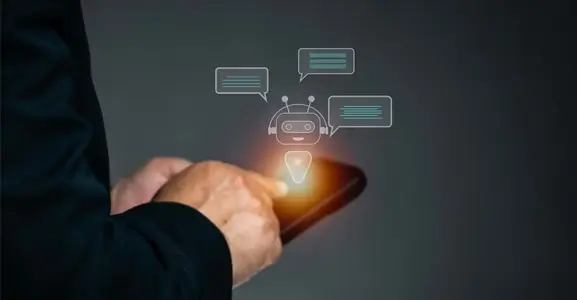
Nov 01, 2024
What Is Automated Messaging And How Does It Work?
Automated messaging or text automation empowers businesses and marketing professionals to connect wi... Read MoreLatest Updates
From Fonada
Industry Insights, Trends, Innovations, Updates, and Case Studies from Industry Experts
View
Customer
Reviews
Discover why our customers love us - read their authentic and heartfelt reviews!
View
Case
Studies
Explore real-life scenarios, offering analysis, and solutions to practical challenges
View
Convert Leads Into Sales With Fonada
Trusted CPaaS Solution Provider