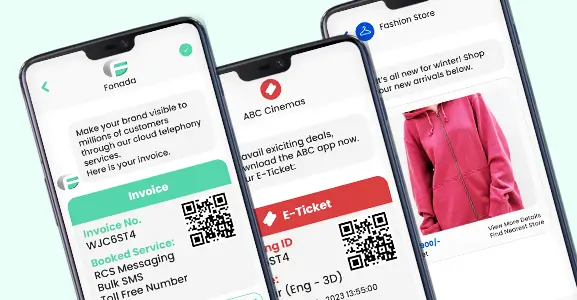Businesses are increasingly turning to WhatsApp chatbot, and for good reason. These AI-powered assistants are more than just a fad – they have the power to revolutionize customer interactions, drive business growth, and streamline communication.
This blog post help you understand the world of WhatsApp chatbots and explores their potential to unlock new levels of success for your business. If you’re curious about how chatbots work and how to get one for yourself, keep reading!
What Is WhatsApp ChatBot?
Unlike other platforms, WhatsApp offers a unique advantage: built-in chatbots. These automated programs can handle customer inquiries around the clock, freeing up your team and boosting efficiency. They answer questions, provide support, and can even be designed to increase sales.
What truly sets them apart is their familiarity. Customers are already comfortable using WhatsApp, so interacting with a business chatbot feels natural. But it’s important to note that you’ll need the WhatsApp Business API to unlock chatbot functionality, the standard WhatsApp Business app doesn’t offer it.
How Do WhatsApp Bots Work?
A chatbot basically uses smart computer programs to understand and respond to messages. When you send a message, the chatbot figures out what you mean and gives a fitting reply. It hands the conversation to a human if it doesn’t get what you’re asking or feeling. With each chat, it learns and gets better at giving the right answers.
Breaking It Down Further:
Trigger: This gets the chatbot going, like a keyword or phrase that makes it start talking.
Action: Based on the trigger, the chatbot does something specific, like sending a message or finding information.
Condition: This is the chatbot’s brain. It decides what to do based on what you say or other factors, following a “if this happens, then do that” kind of thinking.
For example, if you say “Track order,” the chatbot checks the order’s status, a fundamental feature enabled through the build a WhatsApp chatbot capability.
How To Create A Chatbot On WhatsApp?
Using chatbots on platforms like WhatsApp can feel overwhelming. But with a good plan and clear vision, businesses can use them effectively. This guide will help you know how to create WhatsApp chatbot that works well.
Step 1: Decide Why You Need A Chatbot
Before starting, ask why you want a chatbot. Do you want it to send reminders or help with customer questions? Knowing this helps set goals for your chatbot.
Step 2: Get Access To WhatsApp’s Tools
To make a chatbot for WhatsApp, you need to use WhatsApp’s tools. Some companies, like Fonada, can help with this. They can help you obtain a virtual number for WhatsApp and give you access to advanced whatsapp tools for developing your customized chatbots for business communication.
Step 3: Work With Chatbot Experts
Big companies can make their own chatbots, but smaller ones can team up with experts. This helps make sure your chatbot works well and is the same across different places.
Step 4: Create Your Chatbot’s Personality
Every chatbot has a personality that represents your brand. It can be funny, professional, or understanding. Making this personality helps your chatbot connect with people.
Step 5: Make Your WhatsApp Bot
Most WhatsApp bots work with set rules, but adding AI can make them better. This helps them understand more and talk better. Using ready-made replies can also help.
Step 6: Test Your Chatbot
Before using it, test your chatbot thoroughly. See how it works in different situations. Ask others to try it too. Fix any problems before you show them to everyone.
Step 7: Launch And Tell People About It
Once you create WhatsApp chatbot, then share it! Connect it to your social media using the WhatsApp link generator. Keep an eye on how people use it and what they say. This helps improve it over time.
Following these steps and thinking about what users need can help businesses make chatbots that customers will like.
Benefits Of WhatsApp Chatbots
Here are some of the key advantages businesses can enjoy by implementing chatbots:
24/7 Customer Support: Chatbots never sleep! They can answer frequently asked questions, address basic inquiries, and provide initial troubleshooting, all outside of regular business hours. This keeps customers happy and reduces wait times.
Enhanced Customer Engagement: Chatbots can create a more interactive experience for customers by offering personalized recommendations, and providing real-time order tracking.
Increased Sales and Lead Generation: Chatbots can automate tasks like appointment scheduling, collecting customer information, and qualifying leads.
Improved Efficiency and Cost Savings: Automating repetitive tasks using chatbots enables your team to focus on more strategic work. Additionally, chatbots can potentially reduce the need for additional customer service staff.
Personalized Interactions: Chatbots can leverage user data to tailor their responses and recommendations to each customer’s needs. This creates a more positive customer experience.
Accessibility and Familiarity: Since WhatsApp is already widely used, customers are comfortable interacting with businesses through this platform. Chatbots further enhance accessibility by providing instant support.
Data Collection and Insights: Chatbots can gather valuable data about customer interactions and preferences. This data helps businesses improve marketing campaigns, product development, and overall customer service.
WhatsApp Chatbot Integration: A Step-By-Step Guide
Integrating a chatbot into your WhatsApp communication can significantly enhance customer experience and streamline business processes.
Here’s the key steps involved:
1. Choose The Right Platform
Self-built solution: For developers with experience in NLP (Natural Language Processing) and chatbot development, building a custom platform offers complete control. However, it requires significant resources and ongoing maintenance.
Chatbot development platforms: Several platforms like Fonada and other provide user-friendly interfaces to design and deploy chatbots without coding. These platforms often come with pre-built templates and functionalities for various use cases.
2. Design Conversation Flows
Map user journeys: Identify the different paths a user might take during a conversation. This includes greetings, common questions, and functionalities offered by the chatbot.
Create decision trees: Plan how the chatbot will respond based on user input. Will it answer questions, collect information, or guide users through a specific process?
Craft engaging content: Write natural-sounding messages that are informative and guide users effectively. Maintain a reliable brand voice and tone throughout the conversation.
3. Integrate With WhatsApp API:
WhatsApp Business API: To connect your chatbot with WhatsApp, you’ll need access to the WhatsApp Business API. This is usually obtained through a Business Solution Provider (BSP).
Authentication: The platform you choose will guide you through the authentication process, which involves linking your WhatsApp Business account with the chatbot platform.
4. Develop Chatbot Logic:
Define functionalities: Program the chatbot’s responses and actions based on the designed conversation flows. This may involve integrating with other business systems for tasks like order tracking or appointment scheduling.
Intent recognition: Train the chatbot to understand user intent behind their messages. This involves utilizing Natural Language Processing (NLP) to interpret keywords and phrases.
Escalation to agents: Determine when to connect users with live agents for complex issues or situations beyond the chatbot’s capabilities.
5. Test Thoroughly:
Simulate conversations: Test all functionalities and conversation flows extensively to ensure the chatbot responds appropriately to various user inputs. Identify and fix any logical errors or unnatural language use.
Usability testing: Get people unfamiliar with the chatbot to interact with it and provide feedback on the user experience, important for refining a WhatsApp chatbot solution. Refine the conversation flows and chatbot responses based on their input.
6. Deploy And Monitor:
Launch on WhatsApp: Once testing is complete, deploy the chatbot on your WhatsApp Business account.
Monitor performance: Track key metrics like user engagement, conversation completion rates, and agent handoff rates. Analyze this data to identify areas for improvement and continuously optimize the chatbot’s performance.
By following these steps and guidelines in the official WhatsApp guide, you can integrate a powerful and user-friendly chatbot that enhances customer experience and streamlines operations for your business.
Why Do Enterprises Use WhatsApp Chatbot For Business?
Businesses use WhatsApp chatbots for various reasons, as they offer several advantages in customer communication and engagement.
Accessibility
WhatsApp is one of the most used messaging platforms globally, making it convenient for businesses to reach customers on a platform they already use regularly. WhatsApp AI chatbot enables businesses to streamline their communication with customers and help them have personalized experiences on the platform.
Instant Communication
Chatbots on WhatsApp provide immediate responses to customer queries, enhancing the overall customer experience by reducing wait times.
Cost-Efficiency
Automating responses through chatbots helps reduce costs by minimizing the need for human agents to handle routine queries, thus saving resources.
24/7 Availability
Whatsapp AI Chatbots can operate round the clock, providing assistance to customers at any time, irrespective of business hours.
Scalability
As the volume of queries increases, chatbots can handle multiple conversations simultaneously, ensuring efficient communication even during peak times.
Personalization
Advanced chatbots can be programmed to analyze data and personalize responses, offering tailored recommendations or solutions to customers based on their preferences and history. This approach is integral to building a WhatsApp chatbot solution that truly understands and meets user needs.
Transaction And Order Processing
WhatsApp chatbots can facilitate transactions, bookings, or order placements directly within the chat interface, simplifying the customer journey.
Engagement And Marketing
Businesses utilize chatbots as a part of their WhatsApp marketing strategies, sending promotional messages, updates, and engaging content to subscribers, fostering brand loyalty.
Feedback And Surveys
Chatbots can conduct surveys or collect feedback from customers, providing valuable insights to improve products or services.
Integration
These chatbots are integrated with other business tools and systems, enabling seamless workflow and data sharing.
In summary, WhatsApp chatbots for businesses streamline customer interactions, improve efficiency, and provide a convenient means for businesses to engage with their audience, ultimately enhancing customer satisfaction and driving business growth.
WhatsApp Message Template
WhatsApp has become a crucial platform for business communication. Here’s a guide to creating effective message templates:
Welcome Message
Greet customers when they initiate contact. “Hi there! Welcome to [Your Business Name]. How can we assist you today?”
Order Confirmation.
Acknowledge orders with a concise message. “Thank you for your order! Your [Product/Service] is confirmed. It will be delivered by [Date].”
Appointment Reminders
For service-based businesses, remind clients of appointments. “This is a reminder of your appointment with us on [Date] at [Time]. We look forward to seeing you!”
Feedback Requests
After a transaction, seek feedback. “We hope you’re enjoying your purchase! Could you spare a moment to share your experience with us?”
FAQ Responses
Preempt common queries. “Yes, we do offer international shipping. Our rates start at $X. Would you like more details?”
Promotional Updates
Inform about ongoing promotions. “Exciting news! Our Summer Sale starts tomorrow. Get up to 50% off on selected items!”
Support Queries
Address support requests promptly. “We’re sorry for the inconvenience. Our experts are working on resolving this issue. We’ll update you shortly.”
Remember, personalization and brevity are key. Customize these templates to suit your brand’s tone and customers’ needs. Also, always ensure compliance with WhatsApp’s policies and local laws regarding messaging and data privacy.
WhatsApp ChatBot: Real-Life Use Cases
WhatsApp chatbots have a wide range of real-life use cases across various industries and purposes. Some common real-life applications of WhatsApp chatbots include:
Customer Support: Whatsapp chatbot for businesses play a crucial role in providing instant responses to customer queries, FAQs, troubleshooting, and assistance with product/service-related inquiries.
Example: A retail company uses a WhatsApp chatbot to handle customer queries. It assists with order tracking, returns, and FAQs. For instance, a customer can inquire about their order status by sending the order number to the chatbot, which retrieves and provides the latest status.
Appointment Booking: With the help of chatbots, businesses can enable users to schedule appointments, make reservations, or book services directly through WhatsApp.
Example: A healthcare provider implements a WhatsApp chatbot to allow patients to schedule appointments. Patients can interact with the bot to check available slots, book appointments, and receive reminders.
Ordering and Delivery: Businesses in various sectors, such as Ecom and the food industry, leverage WhatsApp chatbots to facilitate orders, track deliveries, and manage purchases through conversational interactions.
Example: A food delivery service employs a WhatsApp bot for users to place orders, customize meals, and track delivery status. Customers can select items from a menu, specify preferences, and receive real-time updates on their order progress.
Information Retrieval: Offering access to information such as account details, product catalogs, pricing, availability, and more is possible with WhatsApp chatbots.
Example: A travel agency uses a WhatsApp bot to provide users with flight details, hotel options, and tour packages. Users can inquire about flight schedules or available hotel rooms by sending specific keywords or questions to the bot.
Feedback and Surveys: Conducting surveys, gathering feedback, and engaging users to improve services or products.
Example: A market research firm designs a WhatsApp bot to conduct surveys and gather feedback. Participants receive survey questions and submit their responses through the chatbot, making it convenient and accessible.
Educational Assistance: Providing educational content, answering student queries, and delivering learning materials.
Example: An educational institution uses a WhatsApp bot to provide students with study materials, assignment reminders, and quiz notifications. Students can ask for specific subject-related information or get clarification on course content.
Financial Services: Checking account balances, transferring funds, providing transaction alerts, and answering banking-related queries.
Example: A financial institution integrates a WhatsApp chatbot to enable users to check their account balances, transfer funds, and receive transaction alerts. Customers can initiate transactions through secure authentication via the chatbot.
Event Management: Sending event reminders, managing registrations, and providing event-related information.
Example: An event management company utilizes a WhatsApp bot to send attendees event details, updates, and reminders. The bot can also provide schedules, location maps, and answers to frequently asked questions about the event.
WhatsApp chatbots leverage automation and AI to handle routine inquiries, offer quick responses, and enhance user experience by providing round-the-clock support. These applications cater to various industries and can streamline processes, improve customer engagement, and reduce response times.
FAQs
To create a WhatsApp chatbot, plan its purpose, use a platform like Fonada, set up API integration, design responses, and deploy it for interaction.
To integrate a chatbot with WhatsApp, utilize bot services offered by Fonada, specifically designed to support WhatsApp integration. Begin by acquiring access to the WhatsApp Business solutions with API. Proceed to configure your bot, set up message handling according to your preferences, and deploy it effectively to engage users seamlessly on the WhatsApp platform.
Acquire WhatsApp Business API access, employ a bot platform supporting WhatsApp integration, configure the bot, set up message handling, and deploy for engaging user interactions on WhatsApp.
Determining the “best” WhatsApp chatbot depends on needs. Platforms like Fonada, ChatGPT, or Dialog Flow offer robust tools for building interactive and tailored WhatsApp bots.
WhatsApp chatbots serve various purposes, such as automating customer support, facilitating transactions, delivering information, conducting surveys, and enhancing engagement by providing quick and personalized interactions within the WhatsApp platform.
Chatbots have benefits like efficiency and accessibility but can lack empathy. Their quality depends on design and purpose, making them neither inherently good nor bad, but context-dependent.
No, WhatsApp itself doesn’t offer a native chatbot platform, but it does provide APIs that developers can use to create chatbots. The cost of using a WhatsApp chatbot depends on various factors, such as the platform or service you use to build the bot, any third-party tools or services integrated, and the volume of messages or interactions.
The cost of a WhatsApp chatbot for businesss varies based on complexity, features, and provider.
To access WhatsApp Business API, apply through a WhatsApp Business Solution, meet their requirements, obtain approval, and adhere to WhatsApp’s guidelines.
Utilize WhatsApp Business API or a compatible platform, create broadcast lists, adhere to WhatsApp policies, and programmatically send messages to multiple users simultaneously through approved templates.

Dec 11, 2024
Top Contact Center Optimization Tools For 2024
“A thriving business knows how to fetch maximum output from limited resources by optimizing ca... Read More
Nov 13, 2024
What Is Brand Communication? CPaaS Role Explained
Did you ever wonder why some advertisements grab your attention instantly, while others do not? The... Read More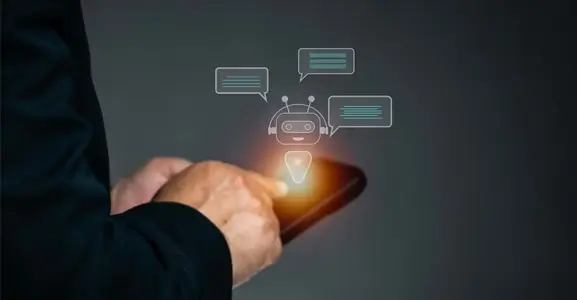
Nov 01, 2024
What Is Automated Messaging And How Does It Work?
Automated messaging or text automation empowers businesses and marketing professionals to connect wi... Read MoreLatest Updates
From Fonada
Industry Insights, Trends, Innovations, Updates, and Case Studies from Industry Experts
View
Customer
Reviews
Discover why our customers love us - read their authentic and heartfelt reviews!
View
Case
Studies
Explore real-life scenarios, offering analysis, and solutions to practical challenges
View
Convert Leads Into Sales With Fonada
Trusted CPaaS Solution Provider

![How To Create Whatsapp Chatbot In 6 Steps [2024] How To Create Whatsapp Chatbot](https://www.fonada.com/uploads/blogs/whatsapp-chatbot.webp)