Ever wondered why businesses have started using Virtual number for WhatsApp business account and why these numbers are quite popular among business environment? Well to understand this you need to understand WhatsApp has become the prime tool of communication because of its user-friendly and interactive interface. This social media app has a lot of buzz these days, which is why businesses have started using this social media platform to communicate with their target audience and promote their products and services.
Now, WhatsApp has gone beyond social chats as a business tool to play an important role in the enterprise. It allows businesses to widen their reach, answer customers’ questions in a timely manner, increase customer engagement and conduct a successful marketing campaign.
Considering these benefits, you should wonder if you could use WhatsApp for your business, but wait. Before creating your WhatsApp account, make sure that you have a virtual number for it.
Using a personal number can be risky as it compromises your identity. So getting virtual numbers from reputable cloud service providers is advisable to eliminate such problems and have a smooth experience. This blog post will help you understand why virtual number for whatsapp are the best for business communication and how to obtain one.
Related: How To Use WhatsApp For Business? (+ Top 10 Tips & Tricks)
What is a WhatsApp Virtual Number?
A WhatsApp virtual number is a phone number that enables users to communicate on WhatsApp without requiring a physical SIM card. These numbers require a stable internet connection to function. They can also be shared among multiple users and efficiently work on multiple devices. This ease of use encourage enterprises to get virtual number for WhatsApp.
Nowadays, virtual numbers have gained immense popularity in the business environment. Enterprises of all sizes now have started using temporary phone numbers to keep track of all incoming outgoing calls along with SMSes. Also, these numbers support call routing, which means calls at these numbers can be forwarded to the appropriate agent whenever required.
Businesses who want to leverage WhatsApp to streamline their business communication can consider creating a WhatsApp business account with a virtual phone number. Using a virtual number for a WhatsApp business account is a highly convenient, safe, and secure means of bridging the direct communication gap between businesses and customers.
Related: Create Free Whatsapp Link Generator Tool
Why Use A Virtual Phone Number for WhatsApp Business Account?
Using a virtual number for whatsapp is highly beneficial for businesses in multiple aspects. It acts as an absolute medium for interrupted communication between businesses and consumers. There are several benefits of using virtual phone numbers for WhatsApp.
Benefits of using a virtual phone number for WhatsApp
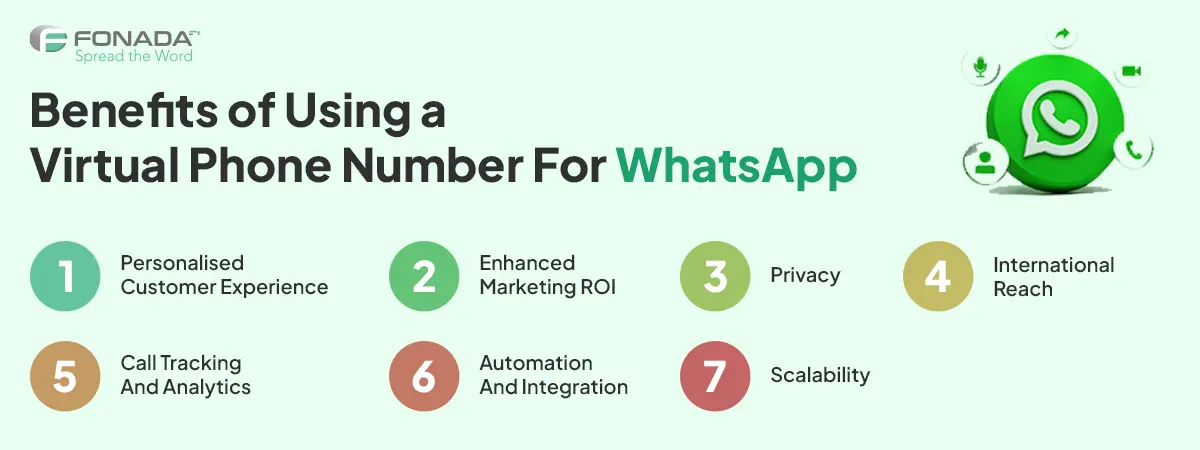
Here are some prime benefits of using a virtual phone number for whatsapp
Personalized Customer Experience
Creating a WhatsApp business account using a virtual number is highly efficient and effective for personalizing customer experiences. This helps businesses build a separate communication environment where customers can be assisted with their queries 24/7 and enable businesses to create a more professional image.
Enhanced Marketing ROI
Using a virtual mobile number for WhatsApp enables businesses to leverage all the features of WhatsApp, such as text messages, video, and images, to facilitate effective marketing and promotional activities.
As the future of telecommunications, a virtual phone number for WhatsApp proves to be cost-effective while minimising information loss. Therefore, selecting a trusted cloud telephony service provider offering secure, reliable, scalable, and superior-quality virtual numbers is crucial.
Privacy
Virtual phone numbers help businesses maintain their agents’ integrity and confidentiality while interacting with customers. With this solution, agents are no longer required to share their personal details with customers. Resulting in enhanced security and privacy.
International Reach
If your business operates internationally or you have customers from different countries, a virtual phone number can enable you to have a local presence. You can acquire virtual numbers with varying codes of country, making it easier for customers to connect with you through WhatsApp without worrying about international calling charges.
Scalability
Virtual phone numbers can be easily scaled as your business grows. You can add multiple numbers to your WhatsApp business account or change your virtual number without requiring physical infrastructure changes. This flexibility allows you to expand your reach and adapt to changing business needs.
Call Tracking and Analytics
Virtual numbers come with call tracking and detailed analytics features that ensure complete monitoring of call volumes, capture customer response rates, and gain insights into customers’ behaviours. Leveraging virtual phone numbers for WhatsApp empowers businesses to streamline their business communication efficiently.
Automation and Integration
Virtual phone numbers can be integrated with customer relationship management (CRM) systems, allowing streamlined workflows. You can automate responses, schedule whatsapp messaging and manage customer interactions more efficiently.
Related: How To Create WhatsApp Chatbot In 7 Steps
How to Get A Virtual Number for Whatsapp?
If you search the web for a virtual phone number provider, you will find several service providers. However, selecting the most reliable one initially depends on your data mining and research skills. Below is a general approach to getting a reliable virtual number for your business account.
Find a Reliable Virtual Phone Number Provider
To get a reliable virtual phone number service provider, you must do proper research, check their pricing structures, and read user reviews. You can simply find the most reliable service provider for your needs by doing these little activities.
Sign up for an Account
Once you have selected the virtual service provider, it’s time to visit their official website and sign up by providing the required details.
Select a Phone Number
After the sign-up process, review the available phone number options and choose the one that best suits your requirements.
Verify the Number
This process involves providing all the required information to get a virtual number for WhatsApp verification and authenticate your account details.
Set up WhatsApp Business
After identity verification now download the WhatsApp business application from your smartphone or tablet and follow all the set-up instructions to install the application
Verify WhatsApp Business
The installation process requires authentication of the virtual phone number through a verification code. You will receive a code via SMS or phone call. All you have to do is simply enter the code you receive and complete the verification process.
Start Using WhatsApp Business
Now, you can start using WhatsApp business with your virtual phone number. This app allows you to create your business profile, establish contacts, and communicate with your customers easily.
Related: How To Send A Broadcast Message On WhatsApp? Step-By-Step Guide!
How to Create a virtual number for WhatsApp Business?
In a few minutes, you can set up a virtual phone number for your WhatsApp business account through a trustworthy service provider.
Here’s how:
- Step 1: Register with the service provider to get your desired virtual number.
- Step 2: Install the WhatsApp Business app and create your account with the chosen virtual number.
- Step 3: Verify your virtual number using a verification code.
- Step 4: Enter the verification code, and voila! You’re all set to use your virtual number for WhatsApp.
How to choose a reliable virtual phone number provider for your Whatsapp Business?

When selecting a dependable virtual phone number provider for WhatsApp Business, consider the following steps:
Research Reputable Providers
Begin by researching well-established and reputable virtual phone number providers. Look for providers with a track record of delivering reliable services.
Evaluate Customer Reviews
Read customer reviews and testimonials to gauge other users’ experiences. Look for feedback on the provider’s reliability, call quality, customer support, and overall satisfaction.
Check Compatibility
Ensure that the virtual phone number provider supports WhatsApp Business. Verify that their numbers are compatible with the WhatsApp Business app to avoid any compatibility issues.
Consider Pricing and Plans
Compare pricing plans offered by different providers. Look for transparent pricing structures and choose a plan that suits your business needs and budget. Beware of providers offering significantly lower prices, as they may compromise on quality.
Quality and Reliability
Assess the provider’s call quality, network coverage, and uptime reliability. A reliable provider should offer excellent call quality and have a robust network infrastructure to ensure uninterrupted service.
Customer Support
Consider the level of customer support provided by the virtual phone number provider. Make sure they offer 24/7 support for customers’ queries and issues.
Final Words
Setting up a virtual mobile number for WhatsApp Business can benefit your business in a multiple ways. It help you to expand your reach, enhance customer engagement, and streamline your operations. By utilizing a virtual number for WhatsApp Business, you can unlock new opportunities and establish a professional and efficient communication channel that will undoubtedly benefit your business in the long run.


