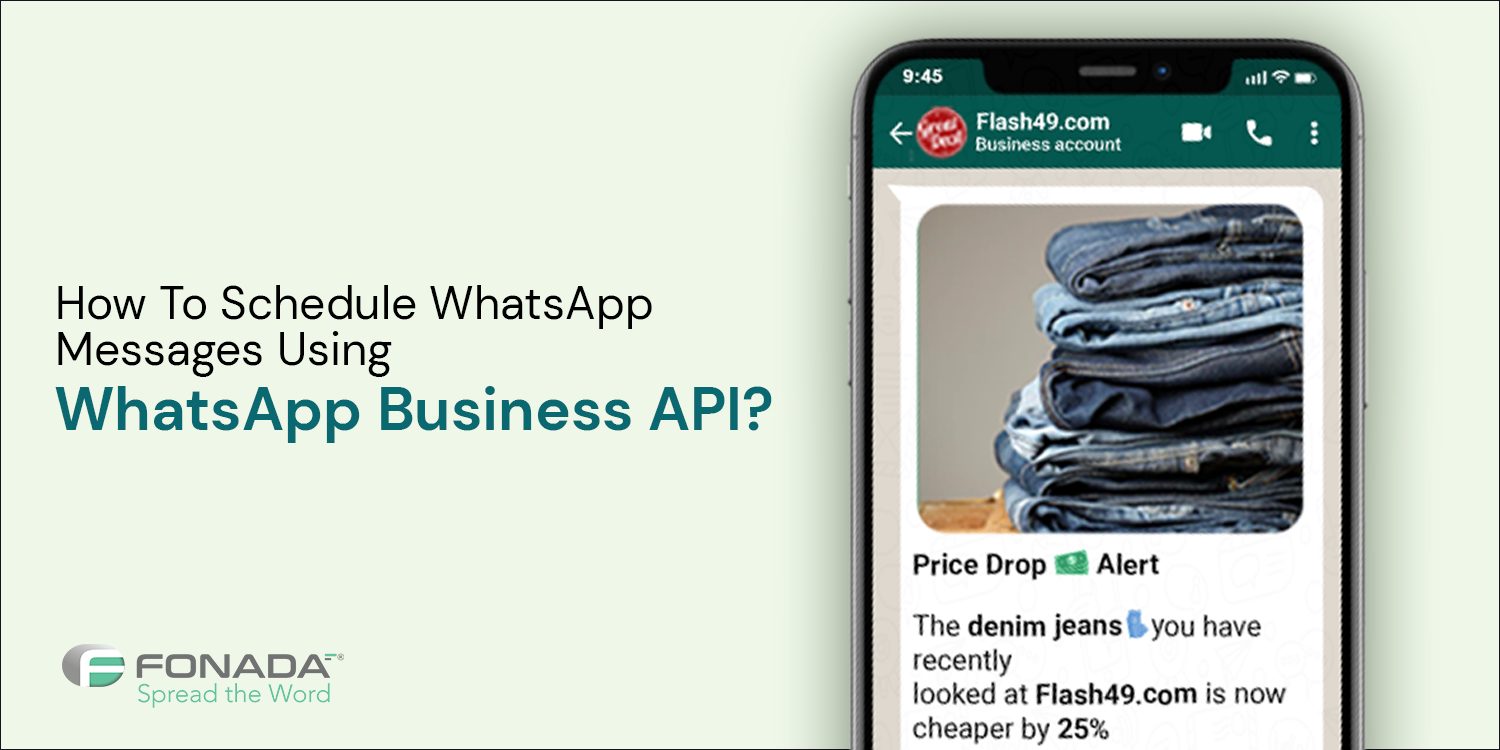WhatsApp, the most widely used communication app with two billion+ active users, allows its users to share text messages, multi-media, locations, and money. With various useful features, you can also use this messaging app for business purposes—schedule payment and cart reminders and automatically send business messages to customers. The same is possible with WhatsApp Business APIs. All individual and business users can utilize WhatsApp Business APIs to send and schedule messaging that drives engagement and sales.
WhatsApp Business API is an app program interface allowing businesses to accept and answer infinite WhatsApp messages. Created by Facebook in August 2018, the API offers medium and large business enterprises tailored solutions for increasing customer engagement through WhatsApp.
WhatsApp has been a game changer in the world of instant messaging. Now. WhatsApp Business APIs are going to level up customer engagement for your business. Go through the blog to understand how you can send WhatsApp messages and schedule WhatsApp messages to smoothen your business messaging and get a competitive edge, riding high on the back of WhatsApp business API.
WhatsApp Business API – Introduction
WhatsApp is a platform where a large number of customers spend their maximum time. When it comes to businesses, this platform emerges as a unanimous choice to deliver customer support and encourage customer engagement. It is also superb for having a better customer experience and ensuring fast and smooth interaction. Instant and automatic WhatsApp messages make things easy for business communication.
Five years ago, small businesses skipped email altogether and preferred using individual WhatsApp accounts for customer communication. These businesses were not from WhatsApp-only to WhatsApp-first, businesses have made a big difference. Facebook launched WhatsApp for business for a big revolution in business communication. Since its launch, companies have used and accepted WhatsApp business for customer engagement. There are many reasons why businesses favour WhatsApp.
WhatsApp Business API is an interface that needs a separate CRM for customer engagement. Businesses need a dashboard by WhatsApp business providers to use all features provided with WhatsApp Business API. Companies also need to know how to schedule a WhatsApp message. Let’s see how WhatsApp Business API will make a big change in the world of business communication.
Right Time to Shift to WhatsApp Business
WhatsApp is a unique platform where business enterprises can comprehensively meet their target audience customers. It is equally helpful for communicating with customers in a friendly manner. Look at why businesses need to use WhatsApp for business.
- WhatsApp is a go-to platform for messaging due to its convenience of using. Every second, 1.1 million messages are sent. Now, you can imagine the level of engagement through the WhatsApp platform.
- Compared to email communication platforms, WhatsApp messages enjoy a higher open rate. So, businesses can make a big difference in customer communication with WhatsApp.
- Businesses can reply to customer queries at a faster pace with automated messages, and it can increase customer satisfaction and lead to a higher conversion rate.
- This platform lets businesses make faster conversations using rich media.
Advantages of Using WhatsApp Business API
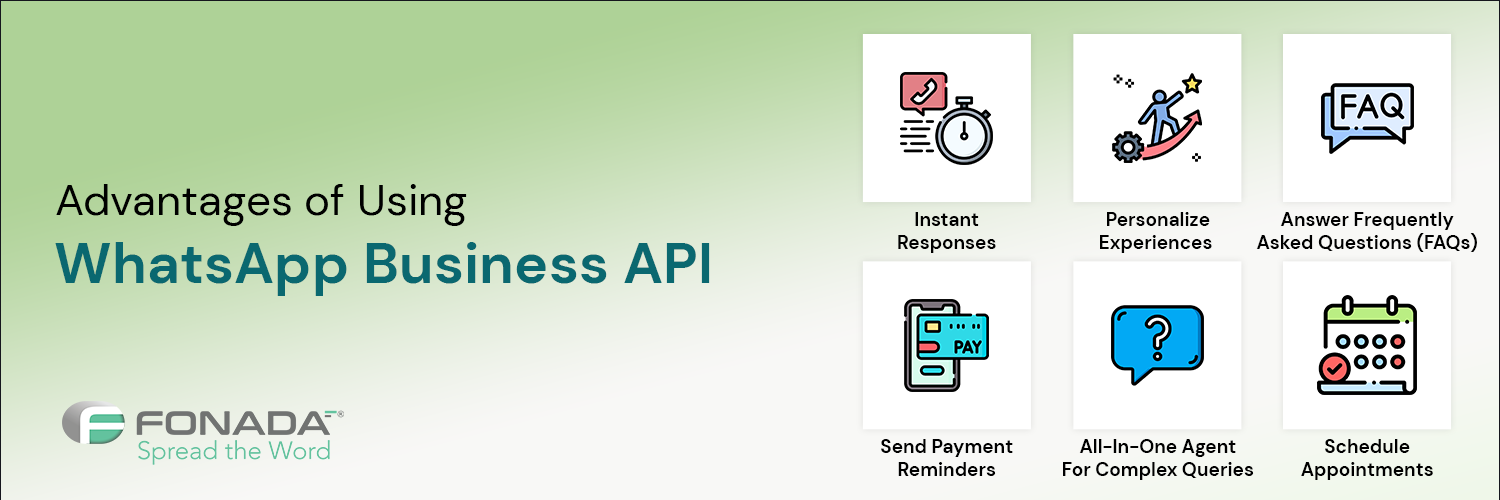
Nowadays, getting a WhatsApp API for business has become a big trend. There is also a long list of benefits that all businesses can ensure once they start using a WhatsApp chatbot for their relevant business. Look at some benefits of utilizing WhatsApp Business API that results in smooth and hassle-free business communication.
Instant Responses
When you opt for WhatsApp API, you like automating customer responses. These responses are interactive and free from the influence of artificial intelligence. Such responses are vital for leaving customers engaged and satisfied.
With WhatsApp notifications and WhatsApp auto-reply features, it is easy to interact with customers effectively. Moreover, businesses can set up all sorts of messages and interact with customers 24/7. Features like interactive list messages and dynamic reply buttons make WhatsApp an easy communication channel for all customers.
Personalize Experiences
WhatsApp employs many variables to personalize business messages. It is also useful for fetching data from your added contacts and placing them in specific spaces in messages. When it comes to personalizing the experience, WhatsApp can support at least ten languages for interaction. Businesses can interact with their regional customers in their regional language with multilingual support. Ultimately, it will build trust and condense business relations.
Answer Frequently Asked Questions (FAQs)
While responding to frequently asked questions, WhatsApp lets you automate replies to all simple self-serve queries. When businesses opt for WhatsApp messaging, they can easily help their customers with quick responses to simple questions. When you have an exact keyword match, you can trigger WhatsApp replies. The instant massaging platform allows businesses to set up to 5 input messages and trigger a response with multiple keywords.
Send Payment Reminders
WhatsApp can do wonders for any business that relates to the financial industry or relies on a subscription model. The messaging platform can effectively help them reduce the drop-offs. It is usual that customers forget to make payments on time, and you can use messages to remind them about their dues without disturbing them with annoying calls.
You can send regular notifications to customers under the alert update template concerning the due payments with the help of WhatsApp API. Now the WhatsApp payments feature has made it easy for customers to instantly and safely clear their dues over WhatsApp instantly and safely.
All-In-One Agent For Complex Queries
Business solution providers help businesses get WhatsApp CRM. Once you have a CRM, you can easily hire a team of customer support representatives to handle the queries coming to them via WhatsApp. Customer support representatives can take customer queries in case of complex responses, and to do so, they need to offer customers an alternative to connect with customer support representatives. They can also automate responses in case of a complex query or a highly-qualified lead.
Schedule Appointments
Do you know you can integrate WhatsApp API with your calendar? If your business has to deal with many queries and leads, you can schedule appointments automatically without any email threads or phone calls. You can’t expect your sales team to deal with all questions 24/7. That is why automated messages can send the right information and data to your audience when you are not at the desk to send a response.
Automated messages can let your audience know when you are available to serve them. Businesses can save maximum time for their customers and employees using WhatsApp Business API.
In addition to these benefits, WhatsApp can collect documents, offer post-sale support, secure conversation, and transform marketing.
How To Schedule And Send A Scheduled Message On Whatsapp?
A large number of WhatsApp users search for how to schedule WhatsApp messages on Android or MacOS. There is a WhatsApp Scheduler feature that makes things easy for all.
How To Schedule WhatsApp Messages on Android
- Go to Play Store. Download the WhatsApp Message Scheduler App. Get access from Settings >> Accessibility>> Services. Then, enable the toggle for the app.
- Open the app and tap on the ‘+’ icon.
- Choose a WhatsApp contact or group. After this, select the time and date.
- After this, you need to type your message and schedule the same.
- Finally, tap the ‘Create’ button. This way, you can easily and successfully schedule a WhatsApp message.
Remember that you can’t schedule multiple messages and texts simultaneously.
How To Schedule WhatsApp Messages on iPhone?
Like Android, iPhone also offers WhatsApp messaging service. But Apple cares a lot about user privacy. Hence, scheduling WhatsApp messages on iOS and iPhone isn’t easy to schedule and send. Thanks to Siri shortcuts that enable you to schedule business messages on WhatsApp.
- First, you should search for and install the Shortcuts application from the App Store.
- Next, open the app and choose Automation.
- Move ahead and tap on the ‘+’ icon in the top right corner. Now, tap “create personal automation”.
- After this, you need to pick a time and date. Tap on ‘next’.
- Then, tap on “Add Action”. Now, search ‘Text’ displayed in the search bar. Choose “Text” from the results.
- Add a favorite WhatsApp message by writing something in the text field.
- After you type the message, tap the ‘+’ icon.
- Now, type “WhatsApp” in the search bar shown on the pop-up.
- Here you will get the dropdown. Here, you need to click on “Send Message Through WhatsApp”.
- Now you can choose the contact you wish to schedule WhatsApp messages. Then, toggle to Next > Done.
How To Schedule WhatsApp Messages Using WhatsApp Business API?
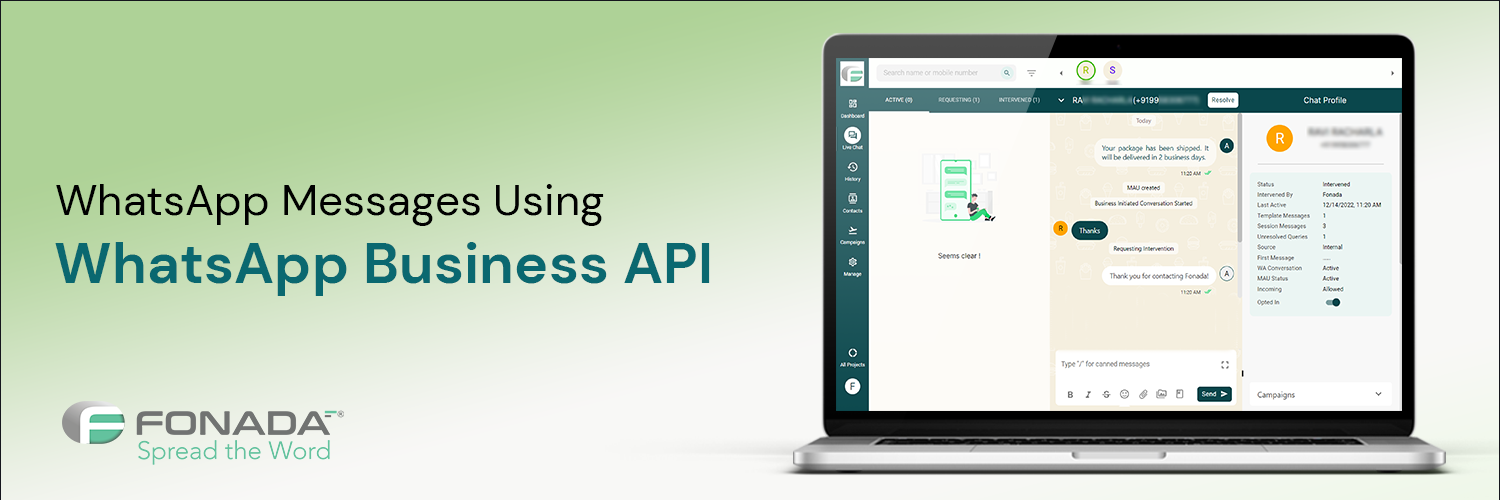
A WhatsApp Business API is a reliable and secure channel for smooth business communication, and it plays a vital role in driving engagement for promotion, sales, and support. It enables you to send transactional and promotional messages to your clients or new prospects through creative inclusions like text, audio, video, and documents.
All businesses need WhatsApp Business API access to successfully schedule and send WhatsApp messages on a big scale. Primarily, there are two unique ways to get WhatsApp API Access.
- Directly apply and get WhatsApp Cloud API access for free. Then, integrate the API with your system and schedule WhatsApp messages.
- Sign up for business solution providers who have expertise on WhatsApp Business API and come with all features available on WhatsApp API.
Business enterprises interested in Cloud API need a development team for set-up purposes, as Cloud API doesn’t come with an interface.
How To Send WhatsApp Broadcast Using WhatsApp API
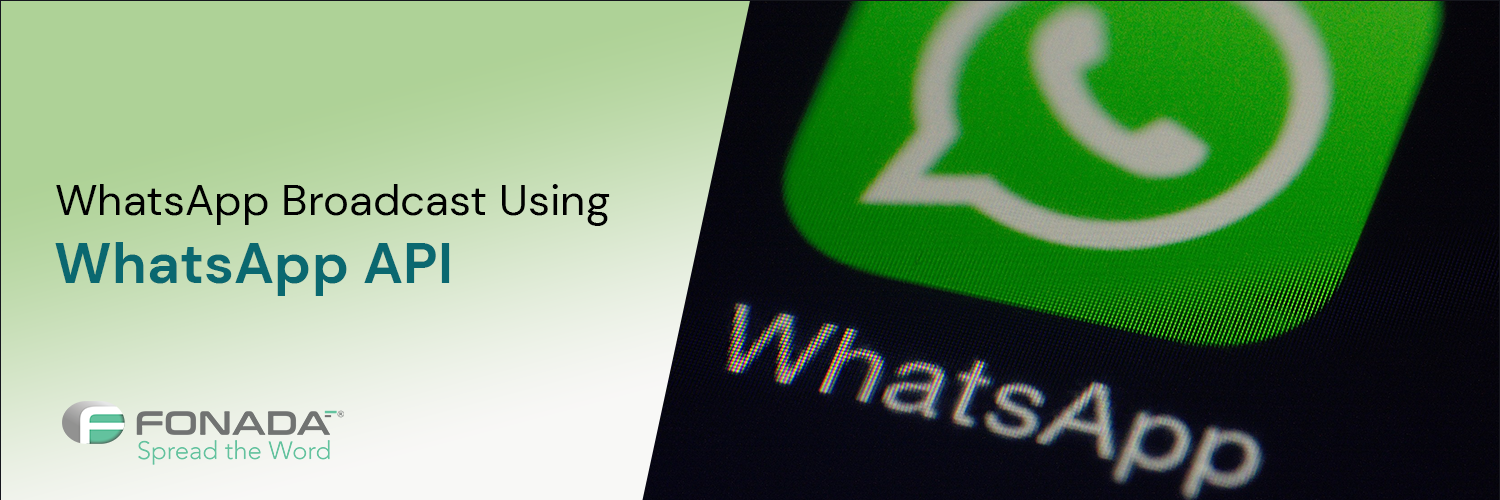
When you need to schedule bulk WhatsApp messages for your business prospects from your WhatsApp Business account (up to 100K recipients in a single broadcast campaign), WhatsApp business API makes a big difference. Simply, use broadcast features to launch and schedule a bulk WhatsApp message drive.
- On the WhatsApp interface, navigate to the ‘Broadcasts’ tab.
- Click on the ‘New Broadcast’ button shown on the top-right side.
- Add the broadcast name, pick the template, and select a preferred time to send the message.
- Click on ‘Next.’
- Upload your list of contacts or select from a list of your contacts.
- Click on ‘Add Broadcast’ to upload contacts.
- Finally, set the date and time and get ready to launch the campaign.
How To Send WhatsApp Messages Using Google Sheets
You can also schedule WhatsApp messages with the help of Google sheets. You can also set custom conditions when it comes to delivering WhatsApp messages to your customers. With the Google Sheets plugin, you can-
- Automate WhatsApp messages to contacts and leads.
- Broadcast WhatsApp messages to contacts at scale
- Schedule WhatsApp messages from Google Sheets directly.
- Send WhatsApp messages to relevant contacts using Google Sheets
How To Send WhatsApp Messages From Zoho and HubSpot CRM
If you plan to schedule messages on WhatsApp from your customer relationship management (CRM), you can use Zoho CRM and HubSpot integrations.
You can also automate WhatsApp messages from integration platforms such as Integromat, Pabbly, and Zapier. Moreover, it is easy to schedule cart reminders and order updates with the Shopify and WooCommerce Plugins.
WhatsApp business API solutions can help you with better business opportunities. Professional cloud communication service providers know well how to send automatic WhatsApp messages and schedule WhatsApp messages to clients and business prospects by integrating WhatsApp business APIs.
Create WhatsApp Chat Link to Increase Customer Engagement
With the Free WhatsApp Link Generator Tool, create WhatsApp chat links for your WhatsApp business numbers and solve the traditional communication problem by enabling your customers to contact you directly through the app without saving phone number in the contact list.
Conclusion
Now, it is clear that WhatsApp business API is a secure and reliable channel for business communication, and it can also play a big role in driving customer engagement. Here, WhatsApp Message Scheduler App and WhatsApp Business API are vital, and business solution providers are in the front seat to give you a competitive edge.
A professional cloud communication services provider can give all businesses a clear competitive edge with its professional WhatsApp messaging services. Call Fonada at 1800 137 3839 or email: info@fonada.com.
Frequently Asked Questions
1. How To Automate Whatsapp Messages?
When you think of automating WhatsApp messages, WhatsApp Business AP I and WhatsApp Scheduler feature make things happen in your favor.
2. How Do I Schedule Whatsapp Messages On Android And The WhatsApp Web?
To schedule WhatsApp messages on Android, you need to take help from the WhatsApp Message Scheduler App that you can download from Play Store. Then you can make settings in your WhatsApp to activate the messaging part.
When it comes to scheduling WhatsApp messages on the web, you need to install Blueticks from Chrome Web Store. Then, WhatsApp Web on the Google Chrome browser can help you get the job done.
3. Can Whatsapp Messages Be Scheduled?
- Business users can easily schedule WhatsApp messages for commercial purposes based on two conditions-
- Schedule WhatsApp messages based on date and time
- Plan WhatsApp messages as per action taken by users for your business services.
4. How Do I Schedule Messages For A Whatsapp Group?
- Try WhatsApp Business AP I and WhatsApp Scheduler feature for conveniently scheduling messages for a WhatsApp group.
5. How Can I Send 1000 Whatsapp Messages At A Time?
The Broadcast feature is a unique WhatsApp feature that allows all businesses to broadcast business messages in bulk and serve their customers. When it comes to sending 1000 bulk messages, you need to sign up for WhatsApp API, and this WhatsApp Business API enables you to send about 1000 bulk messages in a day and at a time.
6. How To Schedule Whatsapp Messages On Iphone?
Like Android, it is not easy to schedule WhatsApp messages on iPhone due to privacy factors. But Siri shortcuts from the App Store can easily enable you to schedule different business messages on WhatsApp, an instant messaging platform.
7. Is It Possible To Schedule A Whatsapp Message?
Yes. It is possible. You can easily schedule a WhatsApp message to your audience with the help of the WhatsApp Scheduler feature.
8. Is WhatsApp business API free?
WhatsApp Business API is not free as it comes with a price tag. But some business solutions providers can offer a free business API for a particular time. This free facility comes when customers buy an annual plan. During this free period, businesses have to pay the charges for WhatsApp, and business solutions providers don’t charge any platform fees or hidden charges.
When it comes to getting more about the charges for WhatsApp API, they vary from partner to partner based on the features and insights available on the dashboard. The best trick you can do is to ask solution providers for a free demo and let their sales representatives connect with you.