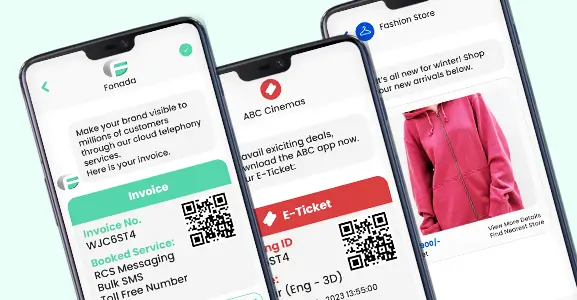Contact Center as a Service (CCaaS) is considered a reliable companion for businesses in the world of customer service. It’s like having a versatile and affordable tool that helps you set up customer service software without spending too much money.
This Contact Center Technology is specifically made to assist modern contact centers, enabling them to manage teams remotely, communicate smoothly with customers, and use real-time data to make smart decisions. It’s like giving contact centers a superpower to go beyond regular tools.
CCaaS also lets contact centers leverage conversational artificial intelligence (AI) to make informed and accurate decisions.
If you’re interested in learning more about CCaaS, this guide comprehensively explains how CCaaS works, outlines the benefits of CCaaS, provides tips for usage, and highlights features of CCaaS.
So let’s begin now…
What Is CCaaS?
CCaaS, also known as Contact Center as a Service, is an advanced customer service system that runs on the Internet. Unlike traditional call centers, having the wired architecture of the network, CCaaS works in the cloud.
It offers companies a flexible cloud communication solution to talk to customers using phones, chats, and emails all in one place. It’s a do-it-all tool that ensures customers have a smooth experience whenever they connect with businesses for their queries and issues.
How Does CCaaS Work?
Call center as a service (CCaaS) promotes digital interaction among customers and businesses. With this tool, businesses can facilitate 24*7 customer support to bring higer flexibility and efficiency to customer communication. Whether it’s handling phone calls, emails, or chats, CCaaS provides a unified platform for managing these interactions, contributing to higher customer experience.
Basic Functionality
- The basic functionality of CCaaS is to provide a higer CX.
- It uses smart call routing to direct them to the most appropriate agent or department.
- IVR and ACD help customers get accurate info.
Architecture
- CCaaS leverages cloud technology.
- This cloud-based architecture enables agents and supervisors to access the system remotely using internet communication.
Benefits Of Contact Center As A Service
CCaaS not only helps businesses meet immediate contact center needs but also paves the way for long-term advantages through cutting-edge technologies and data-driven insights.
The prime advantages offered by CCaaS are listed below
1. Cost Savings Efficiency
In the world of business, cutting costs without compromising quality is the golden ticket. CCaaS makes this possible by adopting a pay-as-you-go model. With CCaaS, you can say no to hefty investments in call center hardware and software. Instead, businesses subscribe to CCaaS and pay only for the services they actually use.
Example: Consider a small e-commerce business that lacks the financial capacity to invest in building and sustaining a call center infrastructure. In this scenario, leveraging CCaaS allows the business to manage customer inquiries and support efficiently, with costs incurred only based on actual usage.
2. Flexible
The business landscape is ever-changing, and so are its demands. Virtual contact center empowers businesses to operate with flexibility, effortlessly scaling contact center resources up or down based on demand.
Example: Imagine a travel agency gearing up for the holiday season. With CCaaS, they swiftly boost customer service operations to handle the influx of inquiries. Once the holiday hustle settles, they easily scale back down and minimize the cost.
3. Efficiency And Productivity Elevation
CCaaS doesn’t just streamline business communication, it promotes productivity and operational efficiency. By centralizing customer information and communication channels, it eliminates the time agents spend searching for data mining.
Example: Picture a tech support service empowered with CCaaS. They can instantly access a customer’s purchase history, past support tickets, and product info. Quick, informed assistance becomes the norm for helping customers with their concerns and challenges they are dealing with regarding products or services.
4. Remote Accessibility
Geography shouldn’t limit productivity. CCaaS breaks down these barriers, allowing agents to harness the contact center system from any corner of the globe with an internet connection.
Example: In times of unexpected events like a pandemic, CCaaS-equipped customer service agents seamlessly shift to a work-from-home setup. They keep access to all essential tools and systems, ensuring customer support remains uninterrupted.
5. Enhanced Customer Experience
CCaaS elevates the entire customer experience by providing a unified view of interactions, agents can deliver personalized and efficient service.
Example: Consider a telecommunications giant using CCaaS. They swiftly spot a customer’s past service issues and preferences. The result? A more personalized and satisfactory resolution during a support call.
Key Features Of CCaaS
In the tech world, CCaaS (Contact Center as a Service) stands stronger with its array of features. Let’s dive into what contributes to its wide adaptation by businesses.
Here are some key features:
Multichannel Communication
Omnichannel contact center setup empowers businesses to leverage various communication channels such as email, voice, chat, and social media to facilitate secured and organized business communication. This creates a unified experience and fosters faster resolutions, happier customers, and increased loyalty.
Automatic Call Distribution (ACD)
With ACD, businesses can efficiently route incoming calls to the most appropriate department and agents based on predefined criteria. Reduced wait times, higher agent productivity, and improved customer satisfaction are a few of the benefits of ACD.
Interactive Voice Response (IVR)
IVR is one of the most popular and used solutions by businesses. This automates phone system phone call interaction with callers, gathers information, and routes call to the appropriate agent or department. Reduced call wait times, improved self-service options, and enhanced customer satisfaction are the hallmarks of a well-implemented IVR solution.
Phone Number Masking
Phone number masking safeguards both customers’ and agents’ personal information by ensuring that contact numbers are not exposed during telephonic conversations. A safer and more trusting communication environment is the key benefit of number masking.
CRM Integration
Integration with CRM systems to provide agents with customer information and history, enabling personalized interactions.
Call Recording And Monitoring
Recording and monitoring tools for quality assurance, training, and compliance purposes. Improved agent performance, better adherence to protocols, and enhanced customer satisfaction are all within reach.
Analytics And Reporting
Tools for analyzing data, generating reports, and gaining insights into the performance of contact center and customer interactions.
APIs And Integrations
Offer support for integrating with third-party applications and services to enhance functionality and streamline processes.
These services collectively form a comprehensive CCaaS solution, allowing businesses to manage their customer interactions efficiently across various communication channels.
Cloud-Powered Architecture
CCaaS doesn’t rely on traditional servers; it thrives in the cloud. There are no physical boundaries associated with CCaaS setup, and that’s one of the prime reasons why it’s considered a virtual powerhouse for business communication.
Security
Security is paramount. CCaaS doesn’t compromise on safeguarding customer data. It implements robust measures to comply with Trai DLT regulations, ensuring data integrity and customer trust are non-negotiable priorities.
Traditional Call Center Vs. CCaaS
A contact center is like a helpful team in a company that assists customers. There are two types: old-fashioned ones only deal with phone calls, while modern ones handle calls, messages, emails, and more. Businesses such as banks, online stores, and healthcare companies use contact centers to ensure customers are happy. Contact centers use various ways to communicate with customers, such as SMS and social media. Many industries, including banking, shopping, and healthcare, use contact centers to improve and stay competitive.
Here is a detailed comparison of their functionalities
| FEATURES | TRADITIONAL CALL CENTER | CCAAS |
|---|---|---|
| Call type | Voice only | Voice along with email, live chat, social media, video |
| Customer experience | Disjointed | Connected |
| Extension capability | Lacks | Easy to extend |
| Focus | Call metrics | Customer engagement |
| Report | Call report only | Multi-channel analytics |
In the past, call centers were limited to helping customers over the phone. But now, customers want more ways to talk. They like using social media, email, and web chat. Contact centers, especially ones that handle all these ways, use new technology to facilitate better customer customer engagement strategies.
UCaaS Vs. CCaaS: In-Depth Comparison
CCaaS and UCaaS are different in their communication purposes. UCaaS helps teams inside a company connect using voice, video, and tools. It’s for working together inside and outside the company. CCaaS is for businesses that talk a lot with customers, focusing on support and sales cycle activities on different channels. UCaaS is good for teamwork, while CCaaS helps make customers happy through good communication. Let’s quickly compare these two call center technologies.
| FEATURES | UCAAS (UNIFIED COMMUNICATIONS AS A SERVICE) | CCAAS (CONTACT CENTER AS A SERVICE) |
|---|---|---|
| Purpose | Helps teams within a company connect using voice, video, and various tools. | Designed for businesses engaged in frequent communication with customers, with a focus on support and enhanced sales across different channels. |
| Scope | Facilitates collaboration both inside and outside the company for effective teamwork. | Aims to enhance customer satisfaction through effective communication strategies. |
| Benefit | Great for improving internal communication and collaboration among team members. | Particularly useful for businesses that prioritize customer relationships and interactions. |
| Integration with Third-Party Tools | Both offer integration options with existing business software. UCaaS emphasizes task and time management tools, while CCaaS leans towards call center CRM tools. | Both offer integration options with existing business software. UCaaS emphasizes task and time management tools, while CCaaS leans towards call center CRM tools. |
| Per-Seat Pricing | Typically follows a per-seat subscription model. UCaaS subscriptions generally cost $360 to $480 yearly. | Typically follows a per-seat subscription model. CCaaS seat prices range from $50 to $300 monthly. |
| Unified Channels | Both aim to integrate various communication channels, consolidating admin, customer, and team access through a single dashboard. | Both aim to integrate various communication channels, consolidating admin, customer, and team access through a single dashboard. |
| Advanced Call Routing | UCaaS platforms have basic call routing. | Dedicated CCaaS platforms offer advanced call routing options, some with visual call flow editors for simplified strategy planning. |
| Customer Self-Service | UCaaS platforms focus on internal communication. | CCaaS excels in providing customer self-service support, going beyond knowledge bases by offering chatbots and AI for user assistance before entering the support queue. |
| Video Meetings | Emphasizes video conferencing for internal communication. Look for features like screen sharing, whiteboarding, text chat, and virtual backgrounds. | Video meetings may not be the primary focus, with emphasis on customer support, but may still offer basic video communication features. |
Similarities Between UCaaS And CCaaS
When comparing UCaaS (Unified Communications as a Service) and CCaaS (Contact Center as a Service), there are several similarities:
Cloud-Based Solutions
Both UCaaS and CCaaS are cloud-based services. This means that instead of relying on on-premises hardware and software, users access these services over the internet.
Subscription Model
Both UCaaS and CCaaS operate on a subscription-based model. Users pay a regular fee for access to the services rather than making a large upfront investment.
Growth Potential
UCaaS and CCaaS both solutions offer scalability, allowing organizations to easily adjust the number of users or resources based on their needs. This flexibility is beneficial for businesses with changing requirements.
Economical
The cloud-based, subscription-oriented nature of UCaaS and CCaaS often leads to cost savings for organizations. They eliminate the need for significant upfront investments in hardware and provide cost-effective maintenance and updates.
Unified Communication Features
While UCaaS is more broadly focused on various communication tools for internal collaboration (e.g., messaging, video conferencing, and voice calls), CCaaS also includes communication features but is specifically designed for managing customer interactions within contact centers.
In essence, both UCaaS and CCaaS share the advantages of cloud-based solutions, a subscription-based payment model, scalability, and cost efficiency, even though they serve different communication needs within an organization.
How To Deploy Or Implement CCaaS For Your Business?
CCaaS empowers businesses with advanced customer engagement tools and technologies that help them assist their customers in a personalized manner, fostering strong customer relationship bonds and creating fruitful business opportunities.
Here are some steps that need to be followed for the accurate deployment of CCaaS.
Understand Your Business Needs
Figure out all the factors that are required for the smooth functioning of your business operations. This could be making customers happier, working more efficiently, or meeting certain parameters.
Choose Your Cloud Type
Decide how much control you want over your contact center. You can go for a public cloud (good if your workload changes a lot), a private cloud (gives you more control and security), or a mix of both called a hybrid cloud (gives you flexibility).
Work-Flow Automation
When setting up a CCaaS solution:
- Authenticate Apps: Make sure to verify each business app’s integration for smooth operation.
- Customize Rules: Tailor rules to handle different cases correctly.
- Assess Features: Take a close look at the features needed for efficient operation, reporting, and integration with your existing tools.
Select The Right Service Provider
When selecting the service provider, compare pricing models (per user or event), and prioritize those with robust security measures, including encryption and compliance. Assess past performance through speed, responsiveness, efficiency, case studies and reviews to make an informed decision.
Begin With Execution
Once you’re done with everything, it’s time for CCaaS deployment. Move your data, connect systems, and train your team. Work closely with the service providers and follow all their instructions to smoothly switch between your existing and new cloud setup.
Note* Facilitate routine maintenance after CCaaS deployment to avoid potential issues.
Challenges That Businesses Might Face With CCaaS Integration
However, while CCaaS encompasses a plethora of benefits, its integration process comes with several challenges. A few major ones are listed below.
Integration Complexity
Explanation: Making the new Call Center as a Service (CCaaS) system work smoothly with existing tools and software can be like fitting puzzle pieces together. It might not always be easy to connect everything seamlessly.
Example: Imagine you have an email system, a customer database, and your CCaaS. Getting them to share information effortlessly without hiccups can be a bit like trying to make different brands of smart home devices work together perfectly.
Data Security Concerns
Explanation: Protecting customer information is crucial, and using CCaaS means relying on external servers. This can make some people worry about the safety of their sensitive data.
Example: Think of it like trusting a bank with your money. If the bank’s security isn’t top-notch, you might be hesitant to deposit your hard-earned cash.
Customization Limitations
Explanation: CCaaS platforms might not always let you tweak everything exactly the way you want. You might be limited in making specific changes to fit your unique business needs.
Example: It’s a bit like ordering a sandwich but being told you can’t choose the type of bread or add extra pickles. Sometimes, you want more control over the details.
Connectivity Issues
Explanation: Just like your Wi-Fi at home, CCaaS relies on a network. If that network has problems, it can affect the quality of your calls or even disconnect you from customers.
Example: Picture trying to have a smooth conversation on the phone while driving through a tunnel. The call might drop or become unclear due to a lack of connection.
Resistance To Change
Explanation: People often get used to their old ways of doing things. Introducing a new CCaaS system might face resistance as employees may prefer sticking to familiar routines.
Example: Imagine you’ve always taken the same route to work. Even if there’s a faster way, you might resist changing because the familiar path feels comfortable.
Industry Specific Use Cases Of CCaaS
Contact Center as a Service is a cloud-based solution that offers companies the tools and infrastructure needed to operate an efficient contact center. CCaaS solutions offer a wide range of features and capabilities, making them suitable for various industries. Here are industry-wise CCaaS use cases:
CCaaS For Retail Industry: Empower Agents To Make Informed Decisions
Have you ever shopped online and found yourself pondering over products or your order?
A hosted contact center empowers businesses to provide a seamless mode of connectivity service for call management, allowing customers to connect with service experts in real time. These experts are dedicated to ensuring your shopping experience is hassle-free and all your inquiries are promptly addressed.
CCaaS In Healthcare Industry: Easy Call Scheduling And Appointment Bookings
Require assistance in booking a doctor’s appointment or have inquiries about your health? CCaaS (Contact Center as a Service) is like having a supportive friend at your healthcare provider’s office. Through this service, businesses facilitate customer service for call scheduling, appointment bookings, prescriptions, or any other concerns with ease
CCaaS For Finance Industry: Offer 24*7 Customer Support
Ever had banking questions, like checking your account or reporting a lost card? CCaaS empowers fintech institutions to assist their customers with anything, ensuring their banking experience is stress-free.
Use Of CCaaS In E-Commerce: Offer Personalized Experiences To Customers’ Buying Journey
Wondering how to track your online order or need to return something? Cloud telephony solutions are there to assist you in every possible manner. These solutions are highly popular among e-commerce businesses. With these solutions, they offer personalized experiences to their customers to make sure your shopping journey is as easy as possible.
CCaaS For The Hospitality Industry: No More Lost Business Opportunities
Implementing CCaaS allows hotels and resorts to streamline the reservation process. Guests can easily connect with knowledgeable agents using their business phone numbers in real time to make bookings, inquire about room availability, or modify existing reservations. This ensures a seamless and personalized booking experience.
Use Of CCaaS In Educational Institutions: Keep Students And Parents Informed
CCaaS facilitates seamless communication during the student enrollment process. Students and their families can connect with the contact center to inquire about admission requirements, application status, and related information. Agents can provide timely assistance, guiding students through the enrollment journey.
How To Select The Best CCaaS Provider?
Choosing the best CCaaS (Contact Center as a Service) provider is important for your business.
Here are some simple steps to help you make the right choice:
Understand Your Needs
Ask yourself what your contact center needs are. Consider factors like the size of your team, the type of customer interactions you handle, and any specific features you require.
Scalability
Make sure the provider can grow with your business. Choose a CCaaS solution that can easily adapt to changes in the number of agents or customer demands.
Ease Of Use
Look for a platform that is user-friendly. Your team should be able to navigate and use the system without too much difficulty.
Integration With Existing Tools
Check if the CCaaS solution integrates well with the tools you already use, like CRM systems or communication platforms. This makes your workflow smoother.
Security
Security is crucial, especially when handling customer data. Choose a provider that prioritizes data protection and complies with industry regulations.
Cost Considerations
Compare pricing plans of different providers. Consider not just the upfront costs but also any additional fees. Make sure it fits within your budget.
Customer Support
Check the level of customer support offered. A provider with responsive and helpful support can save you a lot of headaches in case of issues.
By considering these factors, you’ll be better equipped to choose a CCaaS provider that aligns with your business goals and provides a positive experience for both your team and your customers.
Top CCaaS Providers In India
CCaaS providers are companies that specialize in providing cloud solutions for contact centers. These solutions assist in tasks such as routing calls, recording them, utilizing voice response, and gaining insights from customer data, ultimately enhancing customer service. CCaaS enables diverse communication channels and proves to be a cost-effective choice for companies to interact with customers effectively.
Let’s explore some of the top CCaaS providers in India
Fonada
Fonada provides comprehensive cloud call center solutions to enhance customer connections and business growth. With Fonada, you can automate incoming calls using Interactive Voice Response (IVR), personalize customer interactions, and utilize tools like click-to-call, call forwarding, toll-free, virtual number, and recording to offer a comprehensive customer experience. Their CCaaS solution includes a smart missed call platform, enabling effective lead generation through bulk SMS campaigns with instant delivery reports. Fonada empowers businesses to connect, engage, and grow without excessive costs.
Genesys
A recognized name in Gartner’s contact center rankings, Genesys has transitioned from hardware to a modern CCaaS model. Their Genesys Cloud CX platform provides powerful tools for smooth contact center operations, allowing customization from call routing to additional features as needed.
Five9
Five9 specializes in CCaaS solutions, focusing on artificial intelligence (AI) to enhance contact center capabilities. With industry expert Rowan Trollope at the helm, Five9 offers AI-integrated solutions, including tools like Agent Assist and Genius AI, catering to those interested in AI-powered customer service and multi-channel solutions.
Amazon Web Services (AWS)
AWS provides Amazon Connect, a DIY CCaaS solution on their cloud platform. Ideal for developers and internal IT teams, Amazon Connect simplifies contact center creation. With a focus on machine learning, it provides insights and suggestions, ensuring a user-friendly experience without lengthy sales funnel processes and setup times.
RingCentral
RingCentral’s Contact Center offers a unique CCaaS solution for businesses, managing calls, messages, and customer data. Its ability to facilitate collaboration among agents, utilizing real-time information to assist customers is what sets it apart. Integration with other software like Salesforce and Zendesk enhances RingCentral’s overall service offerings.
Conclusion
Cloud Contact Center as a Service (CCaaS) is a collection of software solutions from various providers designed to create an intelligent system connecting customer and agent communication channels. This facilitates enhanced collaboration between them. The growing market for CCaaS is driven by trends such as remote work and advanced technology. Leveraging cloud phone system technology, CCaaS offers flexibility, scalability, and customer-centric service.
For streamlined customer interaction management, consider adopting Call Center as a Service (CCaaS). This cloud-based solution is quick to deploy, easy to maintain, and equipped with excellent features. Particularly beneficial for dispersed teams, it eliminates the need for VPNs and hardware procurement. Amidst various options, CCaaS simplifies decision-making, making it an excellent choice for both new users and those considering a switch. Companies like Fonada offer modern CCaaS tools to enhance customer assistance and overall experience.
FAQs
Contact Center as a Service (CCaaS) delivers customer support solutions via the cloud. It integrates communication channels, like phone and chat, into a centralized platform. This enables businesses to efficiently manage and enhance customer interactions, providing flexibility, scalability, and cost-effectiveness.
CCaaS offers streamlined customer interactions, improved flexibility, scalability, and cost-effectiveness. With cloud-based solutions, businesses can enhance customer support, access advanced features, and adapt to changing demands easily.
CCaaS challenges include potential security concerns due to data being hosted externally, dependency on reliable internet connectivity, and customization limitations. Integration complexities with existing systems can also pose obstacles.
CCaaS costs vary based on factors like features, user numbers, and service providers.
Popular CCaaS platforms include Fonada, Genesys Cloud, Twilio Flex, Five9, Talkdesk, and Amazon Connect. However, the best choice depends on your specific business needs, so evaluate features, scalability, and customer reviews. Always check for the latest information and reviews before making a decision.
Choose a CCaaS provider by assessing your business needs and evaluating platform features, scalability, and flexibility. Consider integration capabilities, security, and user feedback. Request demos and trial periods to ensure compatibility.
Implementing a CCaaS solution involves these key steps: assess business needs, select a suitable provider, plan for integration, customize settings, train staff, migrate data, and monitor performance. Regularly evaluate and adjust for optimal functionality.

Dec 11, 2024
Top Contact Center Optimization Tools For 2024
“A thriving business knows how to fetch maximum output from limited resources by optimizing ca... Read More
Nov 13, 2024
What Is Brand Communication? CPaaS Role Explained
Did you ever wonder why some advertisements grab your attention instantly, while others do not? The... Read More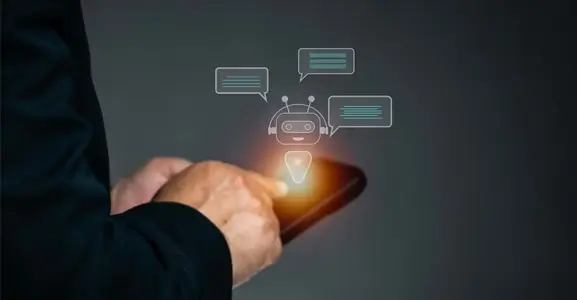
Nov 01, 2024
What Is Automated Messaging And How Does It Work?
Automated messaging or text automation empowers businesses and marketing professionals to connect wi... Read MoreLatest Updates
From Fonada
Industry Insights, Trends, Innovations, Updates, and Case Studies from Industry Experts
View
Customer
Reviews
Discover why our customers love us - read their authentic and heartfelt reviews!
View
Case
Studies
Explore real-life scenarios, offering analysis, and solutions to practical challenges
View
Convert Leads Into Sales With Fonada
Trusted CPaaS Solution Provider